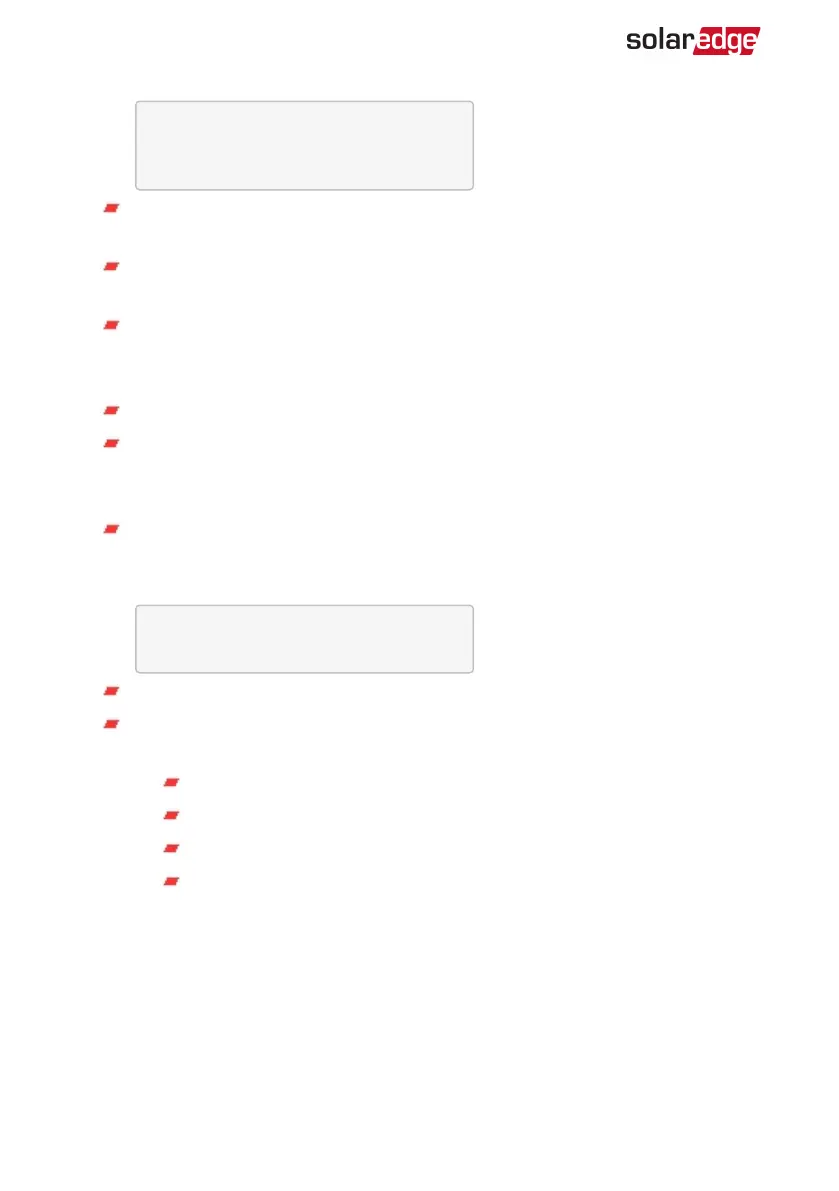S e r v e r : C e l l < S _ O K >
S t a t u s : < O K >
M N O : < x x x x x x x > S i g : 5
< E r r o r m e s s a g e >
Server: The method of communication to the SolarEdge monitoring platform.
Should display Cell.
Status: Displays OK if the inverter established a successful physical connection
to the modem.
S_OK: The last communication to the SolarEdge monitoring platform was
successful (appears if the inverter is connected to the platform). If S_OK is not
displayed, refer to
Status Screens - Operational Mode
on page 57.
MNO: The mobile network operator name
Sig: The signal strength, received from the modem. A value between 0-5, (0 =
no signal;
5 = excellent signal)
Error message:per communication connection status failure
Communication Ports Status
D e v P r o t # #
R S 4 8 5 - 1 < S E > < S > < - - >
Z i g B e e < S E > < M P S > < - - >
##: The total number of slaves detected on the specific port
Dev: The type of device that was configured to a specific port (based on the
port’s functionality), as follows:
SE: SolarEdge device (default)
LGR: Non-SolarEdge logger
MLT: Multiple devices, such as meters and batteries
HA: Home automation devices (for Smart Energy)
-Three Phase System Installation Guide MAN-01-00057-4.1
62 Status Screens - Operational Mode