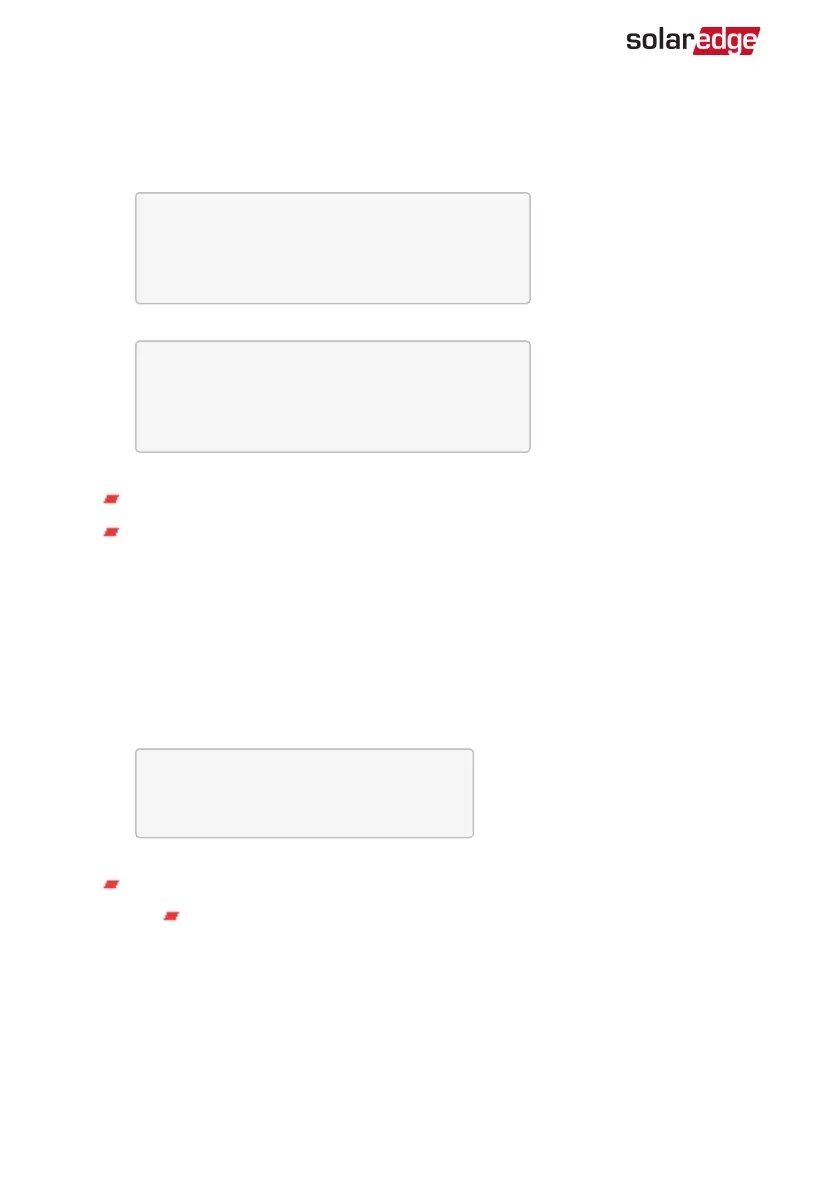Fan Status
This screen is applicable to inverters equipped with external or internal fans, and
provides information about the fan status:
F a n S t a t u s :
F a n 1 : N o t W o r k i n g
F a n 2 : O p e r a t i n g
or
F a n S t a t u s :
I n t : N o t W o r k i n g
E x t : O p e r a t i n g
Each fan can have one of the following statuses:
Operating: Fan OK
Not Working: This status may indicate a system error and not necessarily a
faulty fan. Turning AC OFF and ON again may clear this status. If the status does
not change, replace the fan.
For more information, refer to
External Fan Maintenance and Replacement
on page 91.
Power Control Status
This screen is displayed only when Power Control is enabled (available from
communication board (CPU) firmware version 2.7xx/3.7xx and later).
P W R C T R L : R E M O T E
P W R L i m i t : 1 0 . 0 4 k W
C o s P h i : 0 . 9
P o w e r P r o d : 7 0 0 0 W
PWR CTRL: The power control status:
REMOTE - Communication with the RRCR or smart energy manager is
confirmed/validated.
-Three Phase System Installation Guide MAN-01-00057-4.1
64 Status Screens - Operational Mode