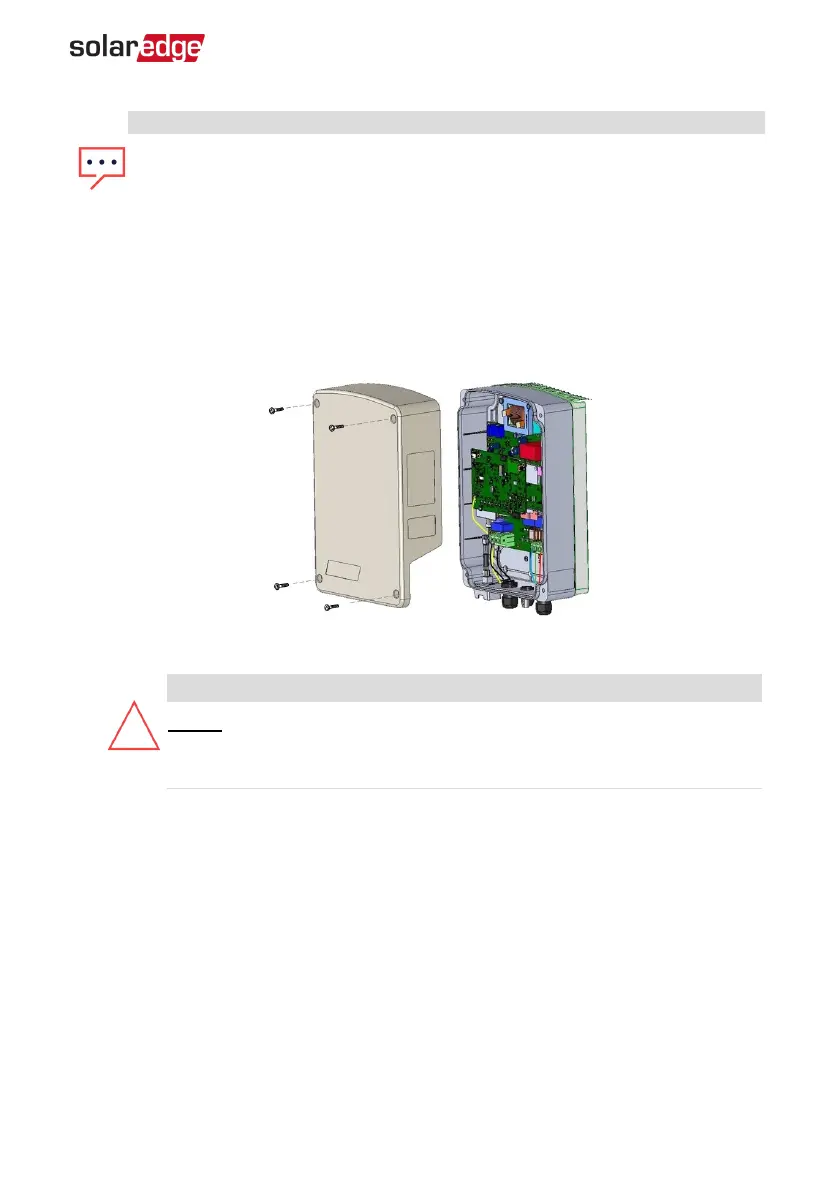NOTE
The electrical connections to grid and load may be different depending on
device version. Therefore, pay attention to the connector labels when replacing
the device for maintenance. Also, cable connections may require extention to fit
the location of grid/ load terminal blocks.
Connecting the Device
1. Turn OFF the AC circuit breaker of the main distribution panel.
2.
Release the four screws attaching the device cover to the enclosure and remove the
cover.
Figure 8: Opening the cover
CAUTION!
Do not connect the device
output
(labeled A & B) to the grid, as this will
damage the product and void the warranty. Connect the AC grid cable to
the designated
input
only (see
Figure 9
).
Smart Energy Hot Water Installation 15
Smart Energy Hot Water Installation Guide MAN-01-00570-1.4
