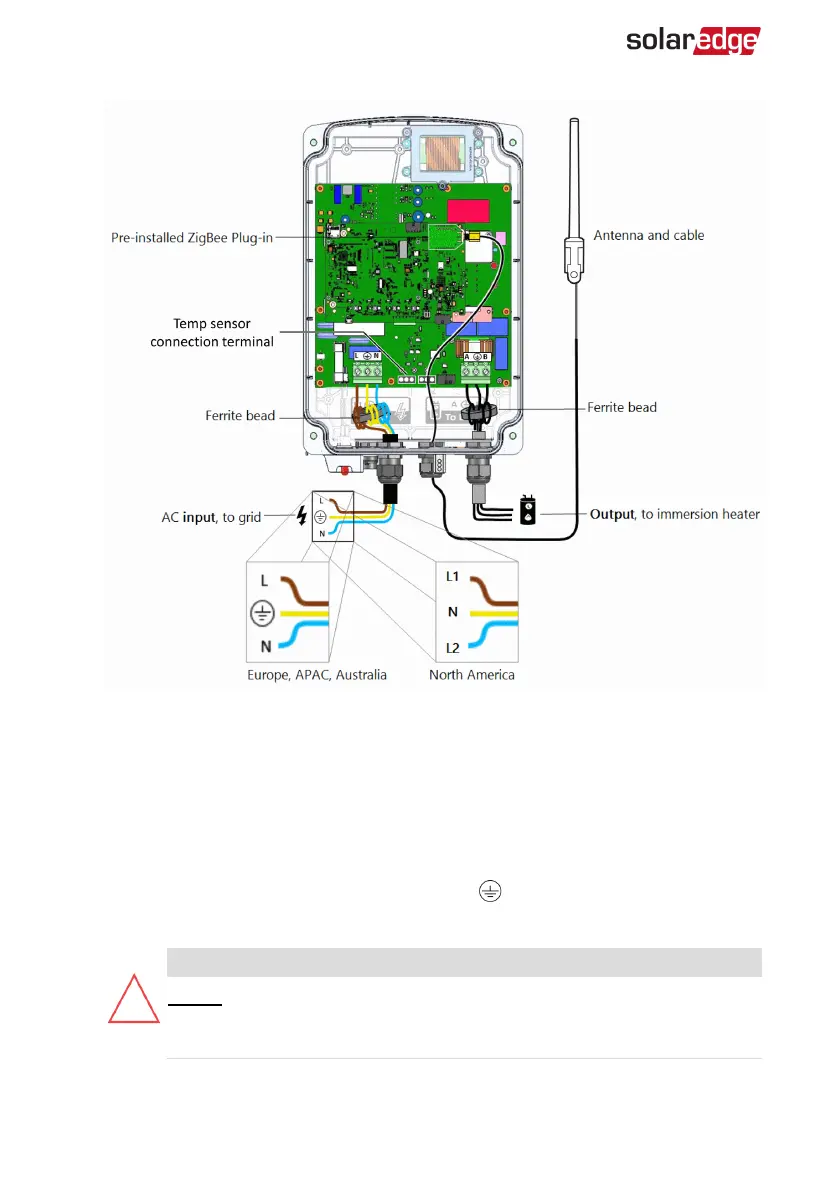Figure 9: Smart Energy Hot Water wire connections
3.
Connect AC(to the grid; see
Figure 9
):
a. Insert the AC cable coming from the mains through the left-most gland and one
of the supplied Ferrite Bead.
b. Wrap the cable 2 wraps in the bead; wrap the grounding wire in the opposite
direction to the other wires.
c.
Connect the ACwires according to labels (L, , N) on the left terminal block.
4.
Connect to the immersion heater (see
Figure 9
):
CAUTION!
Do not connect the device to an immersion heater that is not equipped
with a safe-temperature sensor. You can use immersion heaters with
mechanical thermostat only.
Smart Energy Hot Water Installation Guide MAN-01-00570-1.4
16 Connection
