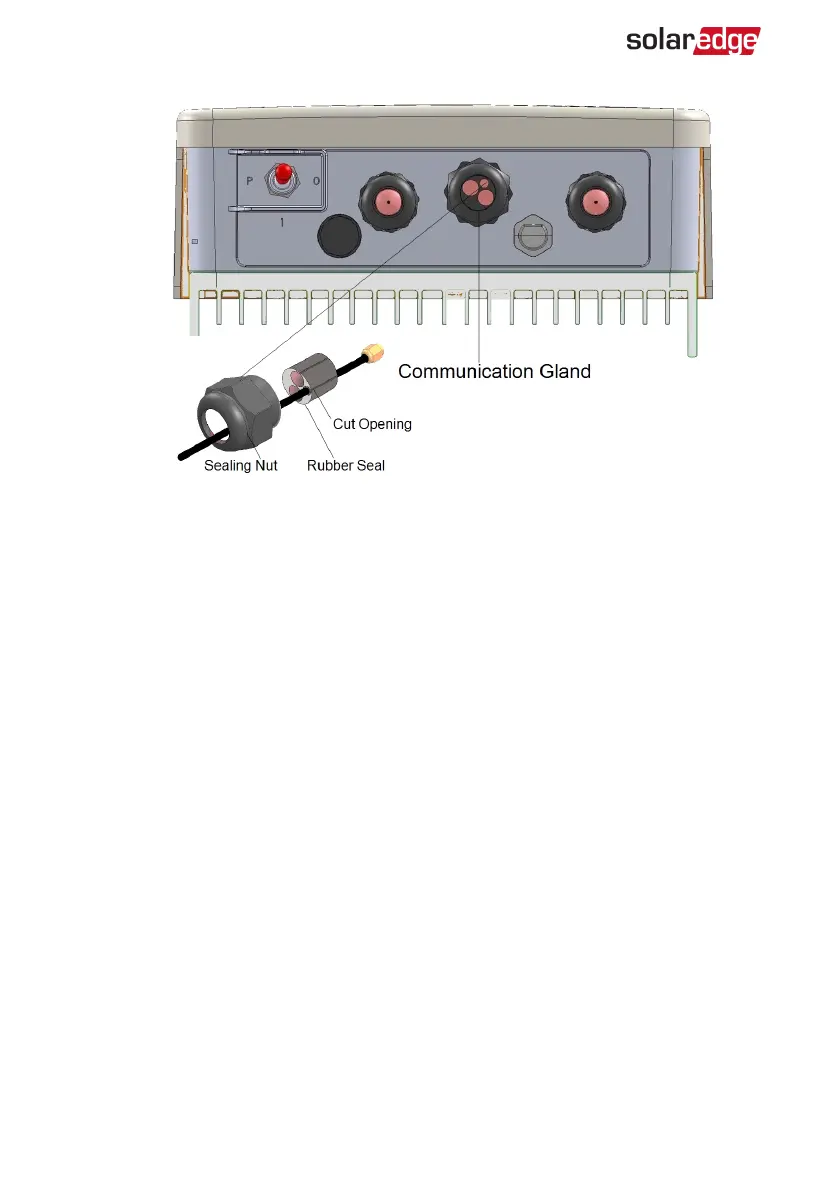Figure 11: Communication gland
f. Insert the rubber seal with the cable into the gland and tighten the sealing nut.
g. Fasten the connector of the antenna cable to the pre-installed ZigBee Plug-in
(see
Figure 9
).
6. Close the device cover and fasten the screws.
7. Turn ON the AC circuit breaker of the main distribution panel.
8. Turn On the device by turning the ON/OFF/P switch to 1 (ON) - all LEDs turn on for
two seconds, then they flash quickly for two seconds.
Smart Energy Hot Water Installation Guide MAN-01-00570-1.4
18 Connection
