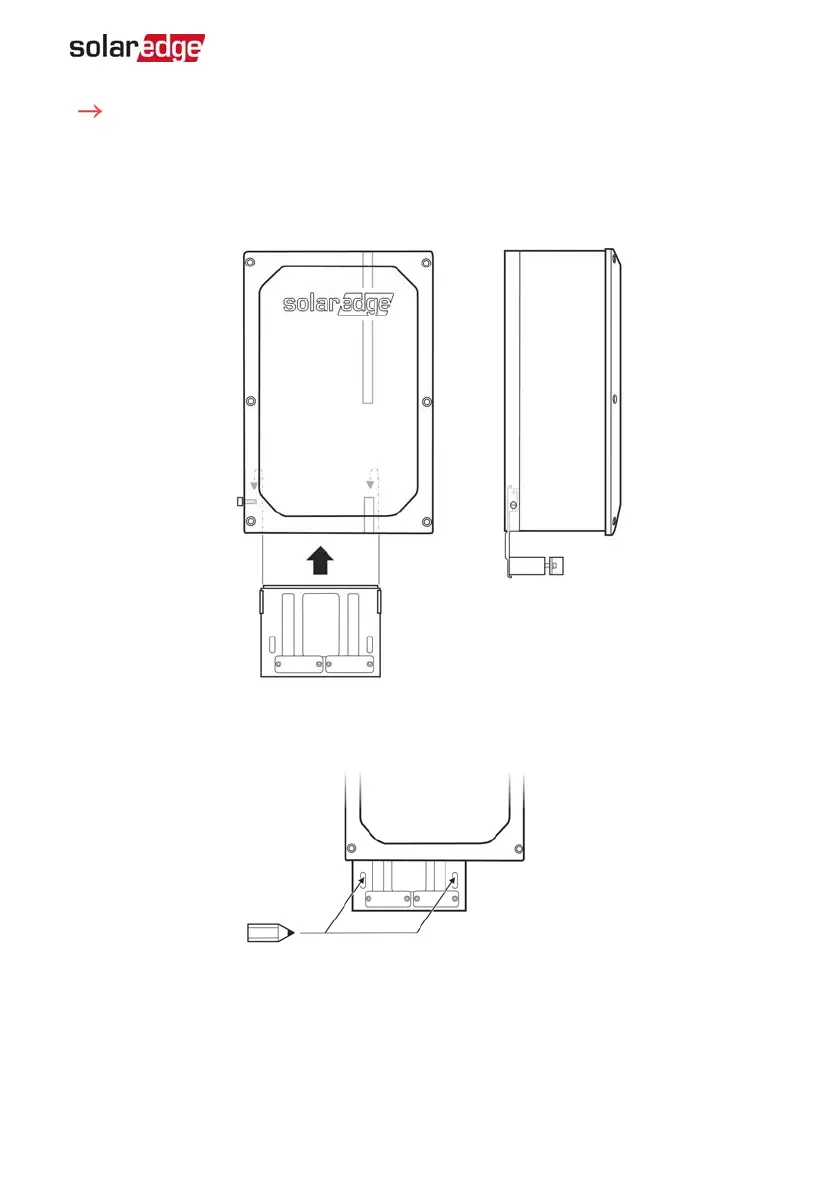To install the conduit holder:
1. Insert the conduit holder in the space between the fins of the heat sink and the
mounting surface.
2.
Slide the conduit holder first to the left and then down to hang it on the short fin
and the bolt affixed to the outer left fin.
Figure 3: Installing the Backup Interface
3.
Mark spots for drilling on the mounting surface.
Figure 4: Marking drilling spots
4. Remove the conduit holder.
Chapter 2: Installing and Connecting the Backup Interface 11
Backup Interface Installation Guide MAN-01-00728-1.0