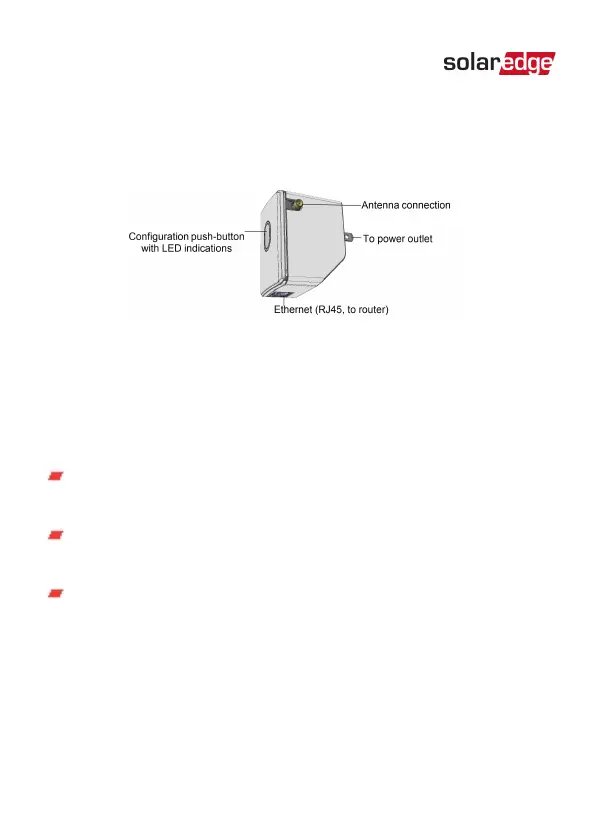Chapter 2: Wi-Fi Gateway
Interfaces
Figure 5: Wi-Fi Gateway interfaces
Push-button
The Wi-Fi Gateway is equipped with a configuration push-
button, which is used for:
Accessing troubleshooting mode. Refer to
Troubleshooting
on page 27.
Enabling a mobile device (for example: smart phone,
tablet) to access a web page for maintenance.
Factory reset
The push button is illuminated by LEDs. The LEDindications
are summarized in the next section.The following sections
describe the push-button functionality.
Wi-Fi Gateway and Repeater Installation Guide MAN-01-00559-1.1
14 Chapter 2: Wi-Fi Gateway Interfaces
