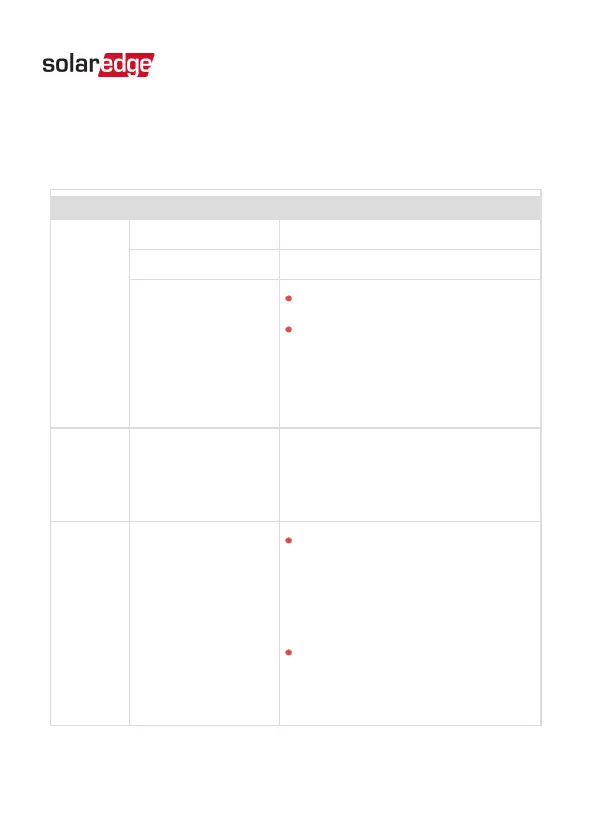LEDIndications
The following table describes the LEDcolor indications for the
Wi-Fi Gateway or repeater:
Color Status Indication
Red
OFF No power
ON Internal error
Fast blinking
(5 sec.)
During factory reset , or
Pairing between the inverter
and the Wi-Fi Gateway or the
closest repeater to the
inverter failed.
Green
Fast Blinking
(5 sec.)
Pairing between the inverter
and the Wi-Fi Gateway or the
closest repeater to the inverter
succeeded.
Blue ON
Communication between the
Wi-Fi Gateway and the
monitoring platform is OK,
and
Communication between the
Wi-Fi Gateway and at least
one inverter is OK.
Wi-Fi Gateway and Repeater Installation Guide MAN-01-00559-1.1
Chapter 2: Wi-Fi Gateway Interfaces 15
