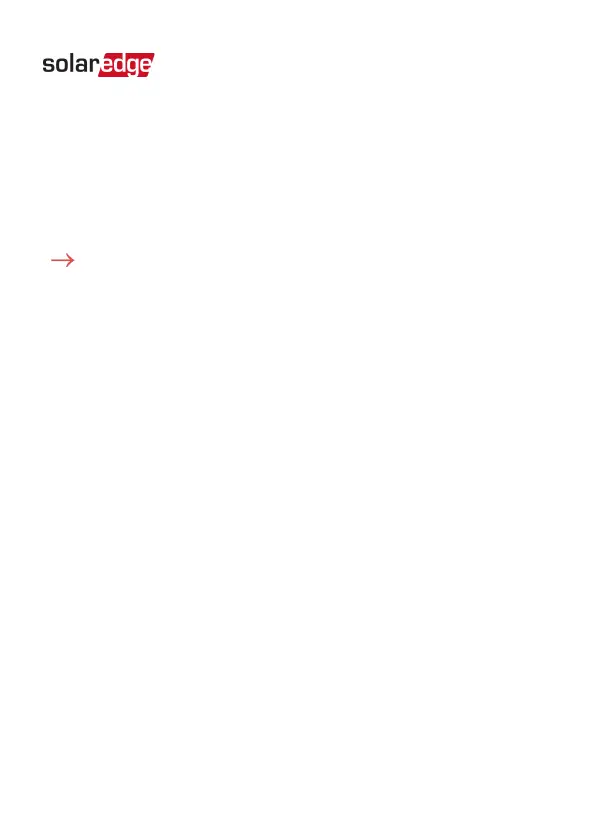Troubleshooting
You can check for connectivity errors by observing the LED
indications in troubleshooting mode.
This functionality is unavailable during pairing or if pairing
failed.
To activate the error display:
Short-press the push-button (< 1 sec). The LED color changes
in the following sequence:
Color1 blinks è 0.25 sec pause è Color1 blinks è 1/2 sec
pause è Color2 blinks è 0.25 sec pause è Color2 blinks.
The following table summarizes the colors and their
indications, and how to troubleshoot errors.
Wi-Fi Gateway and Repeater Installation Guide MAN-01-00559-1.1
Chapter 4: Status, Errors and Troubleshooting 27
