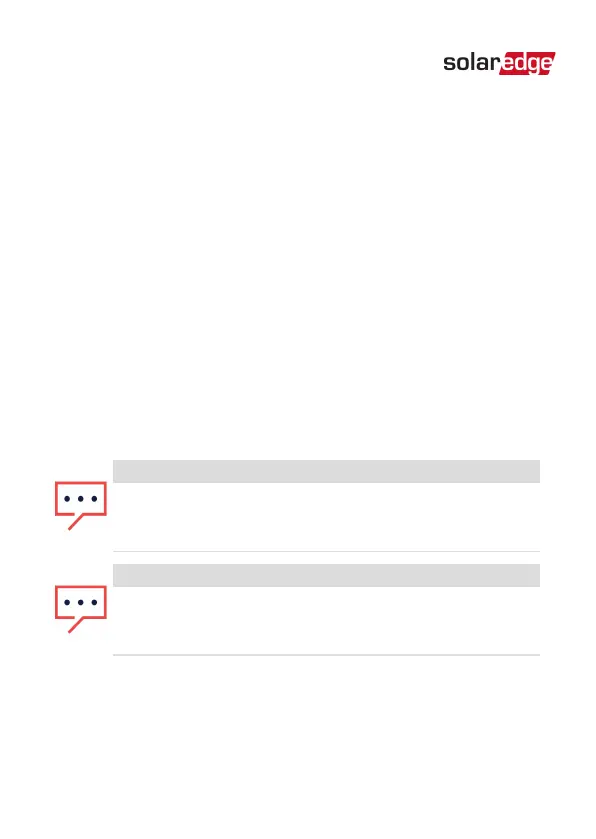Chapter 3: Connection and
Configuration
This section describes basic connection and configuration of
one or more inverters.
You can connect the inverter(s)using just the Wi-Fi Gateway.
However, one or two repeaters may be required to extend the
Wi-Fi range.
You can choose to delay the installation completion, in which
case the first configuration steps are performed by the
installer, and the home owner can later connect the devices to
electrical outlet(s) and the Wi-Fi Gateway to a router. Wi-Fi
connection should be established automatically.
NOTE
The repeater adopts the SSID, password and
authentication type of its paired Wi-Fi Gateway
instead of using the values on its label.
NOTE
Inverters within the site may connect to the repeater
or directly to the Wi-Fi Gateway, depending on their
distance from the gateway and on signal strength.
Wi-Fi Gateway and Repeater Installation Guide MAN-01-00559-1.1
18 Chapter 3: Connection and Configuration
