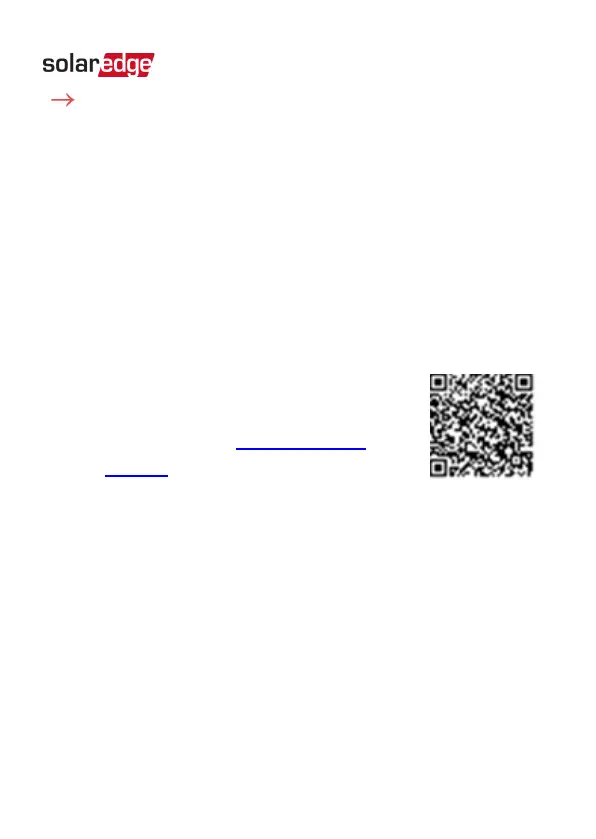To connect a Wi-Fi Gateway and Repeater(s):
The following steps describe pairing a Wi-Fi Gateway (and a
repeater if required), with the inverter and connecting the
inverter to the monitoring platform via Wi-Fi. It is
recommended to perform the pairing when the devices are
close to each other.
1. Prepare the inverter(s):
a. Install a Wi-Fi antenna in the inverter(s).
b. Open SetApp as described in the
inverter installation
guide
.
c. For multiple inverters connected on an
RS485-bus, configure the RS485-bus as
described in the Communication
Options application note.
d. Configure the inverter(s) to connect to the monitoring
platform via Wi-Fi: In SetApp select
CommunicationèServer è Wi-Fi.
2. Connect the Wi-Fi Gateway:
a. Connect the supplied antenna to the Wi-Fi Gateway.
b. Plug the Wi-Fi Gateway to a power socket.
c.
Connect the Ethernet cable between the Wi-Fi Gateway
and the home router used for Internet connection.
Wi-Fi Gateway and Repeater Installation Guide MAN-01-00559-1.1
Chapter 3: Connection and Configuration 19
