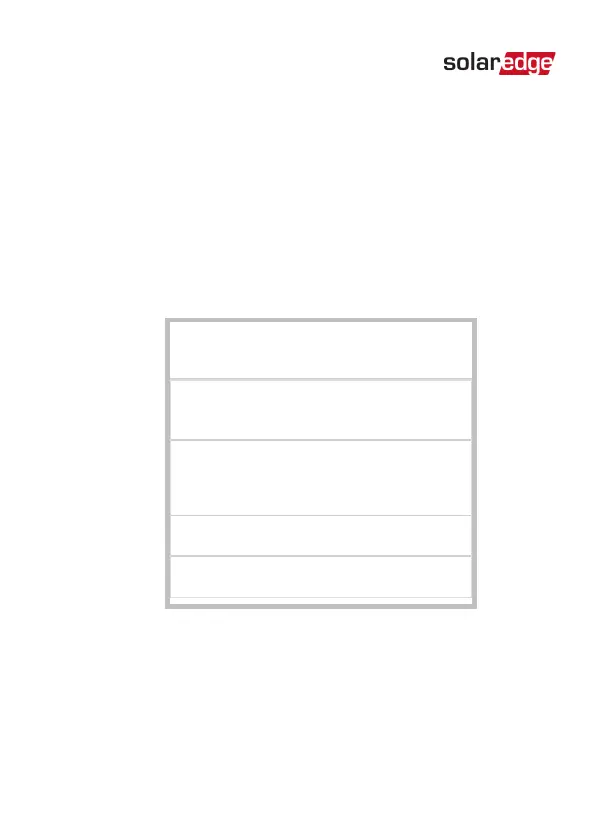d. Optionally, plug a repeater into a power socket to
extend the Wi-Fi range. Locate the devices within the
distances defined in the technical specifications to
ensure signal reception.
3.
Use SetApp to pair the Wi-Fi Gateway (and repeater if
required) with the inverter:
a.
Select Communication è Wi-Fi. The Wi-Fi screen is
displayed:
Wi-Fi
Connect to SolarEdge Wi-Fi Gateway
›
Connect to SolarEdge Wi-Fi Gateway
and Repeater/s
›
ü SEDG-7E129A09-33
b.
Follow the instructions on the SetApp screen: Scan the
QR codes, or enter the SSID (format: SEDG-XXXXXXXX-
YY) andpassword, all printed on the devices' label or
packaging.
The credentials are transmitted to the inverter.
Wi-Fi Gateway and Repeater Installation Guide MAN-01-00559-1.1
20 Chapter 3: Connection and Configuration
