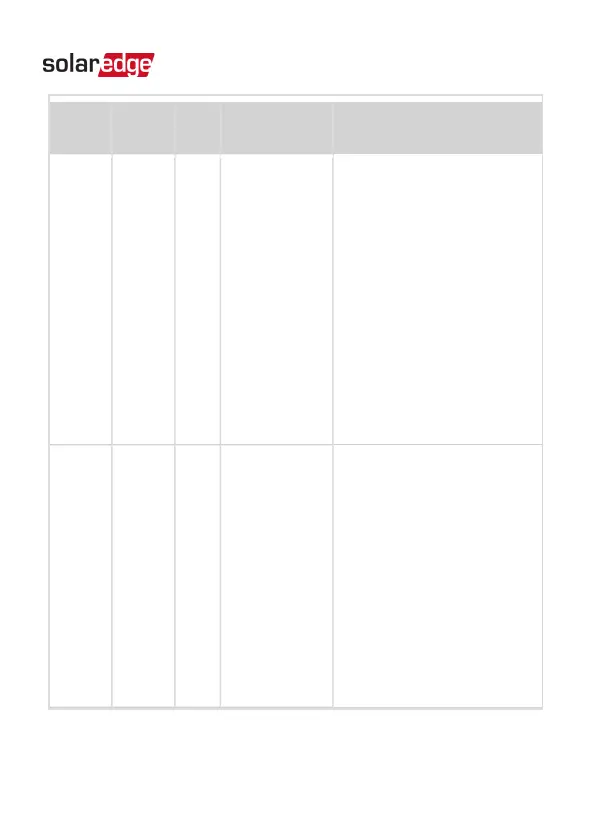Color 1 Color 2
Error
#
Description Troubleshooting
Orange Red
3
Ping to
router failed
Check the physical
connection to the router.
Check that the link LED at
the router is lit (indicating
physical link).
If OK - contact your
network provider,
otherwise replace the
cable or change it from
cross to straight
connection.
Orange
Orange
4
Internet Ping
Failed (to
Google
server)
Connect a laptop to the
home router and check
for internet connection. If
internet access is
unavailable, contact your
IT admin or your internet
service provider.
If internet access is
available, contact
SolarEdge Support.
Wi-Fi Gateway and Repeater Installation Guide MAN-01-00559-1.1
Chapter 4: Status, Errors and Troubleshooting 29
