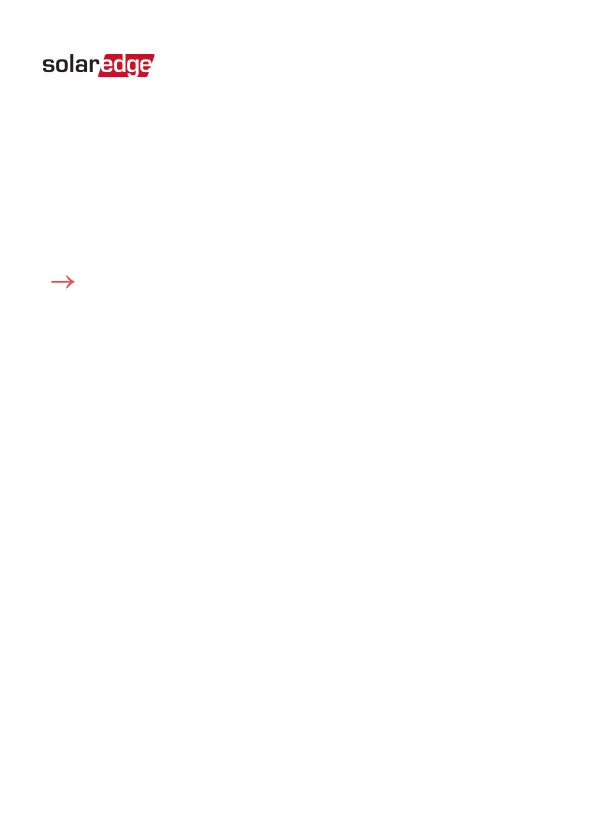Factory Reset
Factory Reset is used to reset all the parameters to factory
values, and erase the device list. Use this functionality to select
a new Wi-Fi band in case no device can be connected, or
multiple connection interruptions. During factory reset the red
LED fast-blinks.
To reset the Wi-Fi Gateway:
2. Unplug the device from the power socket.
3. Press the button
while plugging in
to the power socket.
Hold the button for 5 seconds.
4. Release the button after 5 sec.
Wi-Fi Gateway and Repeater Installation Guide MAN-01-00559-1.1
Chapter 4: Status, Errors and Troubleshooting 31
