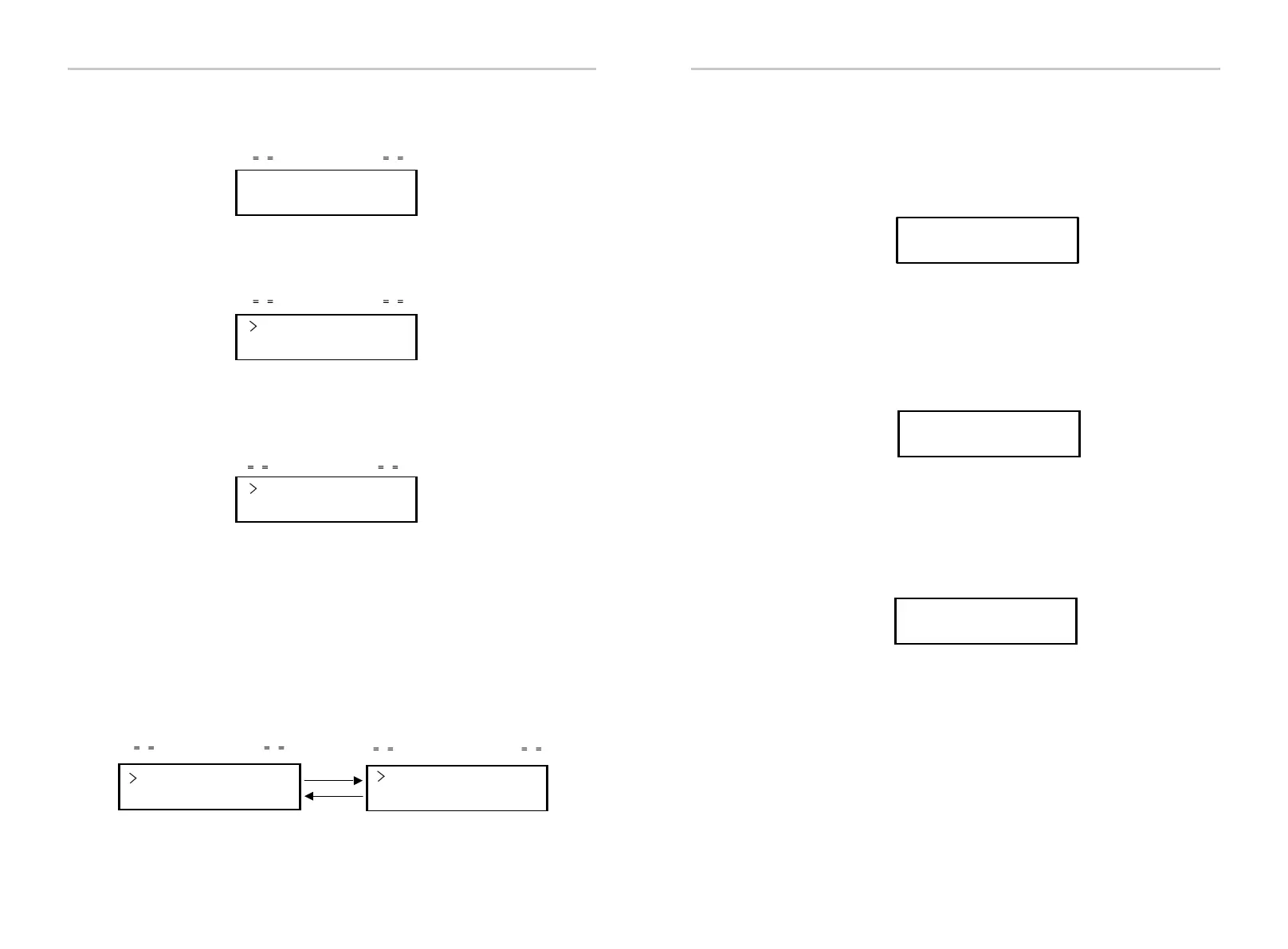Operation MethodOperation Method
52
53
m) Machine Type
The user can check the Machine Type by this function.
15.0-T
Machine Type
p) Dry Contact
The user can use the Dry Contact to connect heat pump by this function.
There are three functions(Disable/Manual/Smart Save) which can be
selected for Load Management. “Disable” means the heat pump is off. When
“Manual” is selected the user can control the external relay to remain close
or open manually. “Smart Save” mode can set the values of the heat pump’s
on/off time and conditions, operating modes.
If the user uses the inverter dry contacts to control heat pump through
Adapter box, please refer to the Adapter Box Quick Installation Guide to set
the parameters here.
>Load Management<
Dry Contact
Load Management
Disable/Manual/Smart Save
Enter
Back
n) PV Connection
The user can select the PV connection type by this function.
Mode Select
Mode Select
> Multi/Comm <
o) Nline Control
The user can enable or disable the Nline Control by this function.
Mode Select
> Enable/Disable<
PV Connecon
Nline Control
Machine Type
Load Management
Ÿ Error Logs
The Error log contains error information happened. It can record six items at
most. Press ”Up“ and “Down” button to review parameter. Long press “ ” to Up
return to .the main interface
Ÿ About
This interface shows information of the inverter, include product SN,
master, manager and Internal Code.
Error Logs
>
No error
About
Product SN:
XXXXXXXXXXXXXX
﹦﹦ ﹦﹦ ﹦﹦ ﹦ ﹦
﹦﹦ ﹦﹦ ﹦﹦ ﹦﹦
Ÿ Meter Energy
The user can check the import and export energy by this function. There are
four parameters: “Today Import”, “Total Import”, “Today Export”, “Total Export”.
Press “Up” and “Down” to review the values.
Today Import:
0.0kWh
Meter Energy
﹦﹦ ﹦﹦ ﹦﹦ ﹦﹦
