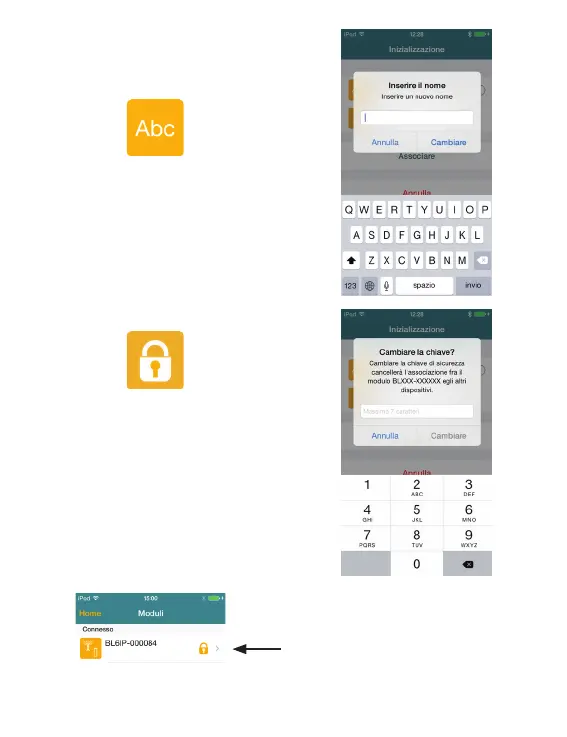6 - Per cambiare il nome del
programmatore, cliccare sull’
icona
Modicare il nome e premere
“Cambiare”.
7 - In caso desideriate cam-
biare il Codice di sicurezza,
premere ”Codice di sicurezza”
Inserire un codice no a 7
caraeri: premere quindi
”Cambiare”
8 - Premere ”Associare”
Il vostro prodoo appare
quindi nella lista dei moduli
associa
Se avete inserito un Codice di sicu-
rezza, apparirà un luccheo sulla
schermata della lista moduli
P-35