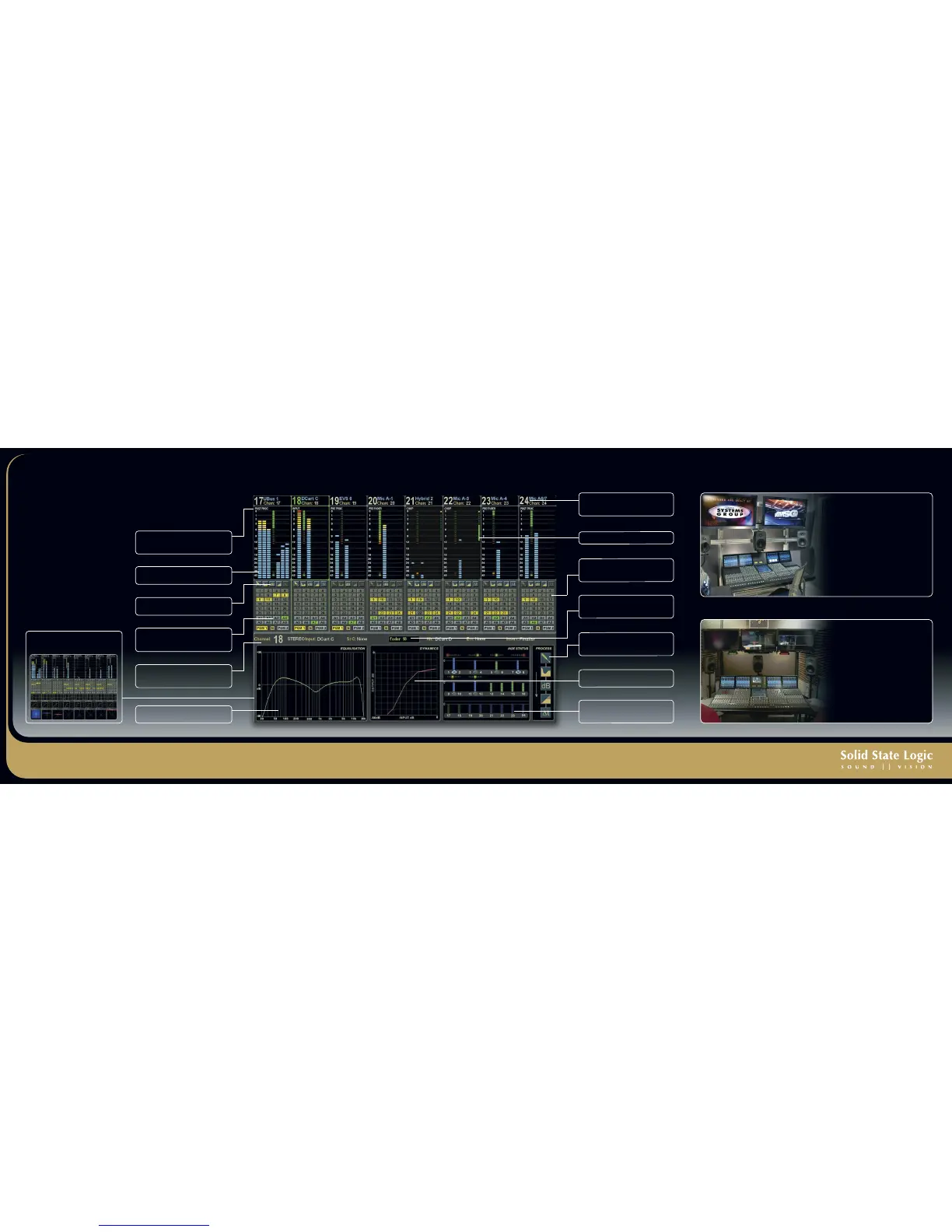C100 HDS. This is SSL.
Comprehensive Channel Display
The Channel Information screen provides a wealth of feedback about the signal,
routing and processing, laid out in a clear and logical fashion. Each screen displays
channels simultaneously, with a more detailed view of the processing across the
lower part of the screen, automatically following the channel which has its attention
(ATT) button pressed.
Switchable between single channel and
multichannel view with per channel EQ
graph, Dynamics curve and Pan displays.
MSG Media - USA
“We have an extremely demanding
production and post-production
schedule, and the SSL consoles
aord us very worthwhile
eciencies for our dierent
programming missions. They also
consistently deliver great sound.”
Michael Mitchell
Chief Engineer
YLE - Finland
“SSL won the tender because the
consoles oer the power and
advanced capability we needed for
this application at a cost-ecient
price point.”
Antti Immonen
Technical Producer
www.solidstatelogic.com
The meter may be sourced from one of 5
points in the channel, indicated here above
the Dynamics Gain reduction meter
5.1, stereo and mono channels may be
arranged in any order, and clearly identified
5-way processing order is shown as icons,
with bypassed processing ‘greyed out’
Indicators for the 24 Utility busses are
shown, with the 8 ASG, the 2 PGM and the
subtractive N-1 bus
Lower section shows details of channel
selected, including sources for sidechain,
insert etc.
High-res frequency response graph for the
4-band EQ and 2-band Filters
Each channel shows the fader number,
source name and DSP channel in use,
dynamically updated when a change is made
In
d
ica
to
rs
fo
r
t
h
e
2
4
Ut
i
l
it
y
b
uss
es
a
re
s
h
ow
n
,
w
it
h
t
h
e
8
ASG
,
t
h
e
2
PG
M
,
a
n
d
t
h
e
N
-1
b
us
D
i
a
l
o
gu
e
Au
to
mix
a
ct
i
v
it
y
d
is
p
l
ay
High-res Dynamics (Compressor/Limiter and
Gate/Expander) transfer response graph
Mul
t
i-p
ur
pos
e
d
i
sp
l
ay
mo
men
t
a
r
i
l
y
ech
o
es
t
h
e
l
a
s
t
p
a
r
a
meter
a
l
tered
o
n
t
h
e
s
el
ected
ch
a
n
n
el
Aux Send gain indicators, showing mono aux
level and stereo aux level/pan position, and
colour coded pre/post and on/off status
Enlarged process order icons, showing Insert
point, EQ and Filters, Fader, Dynamics and
Delay sections respectively