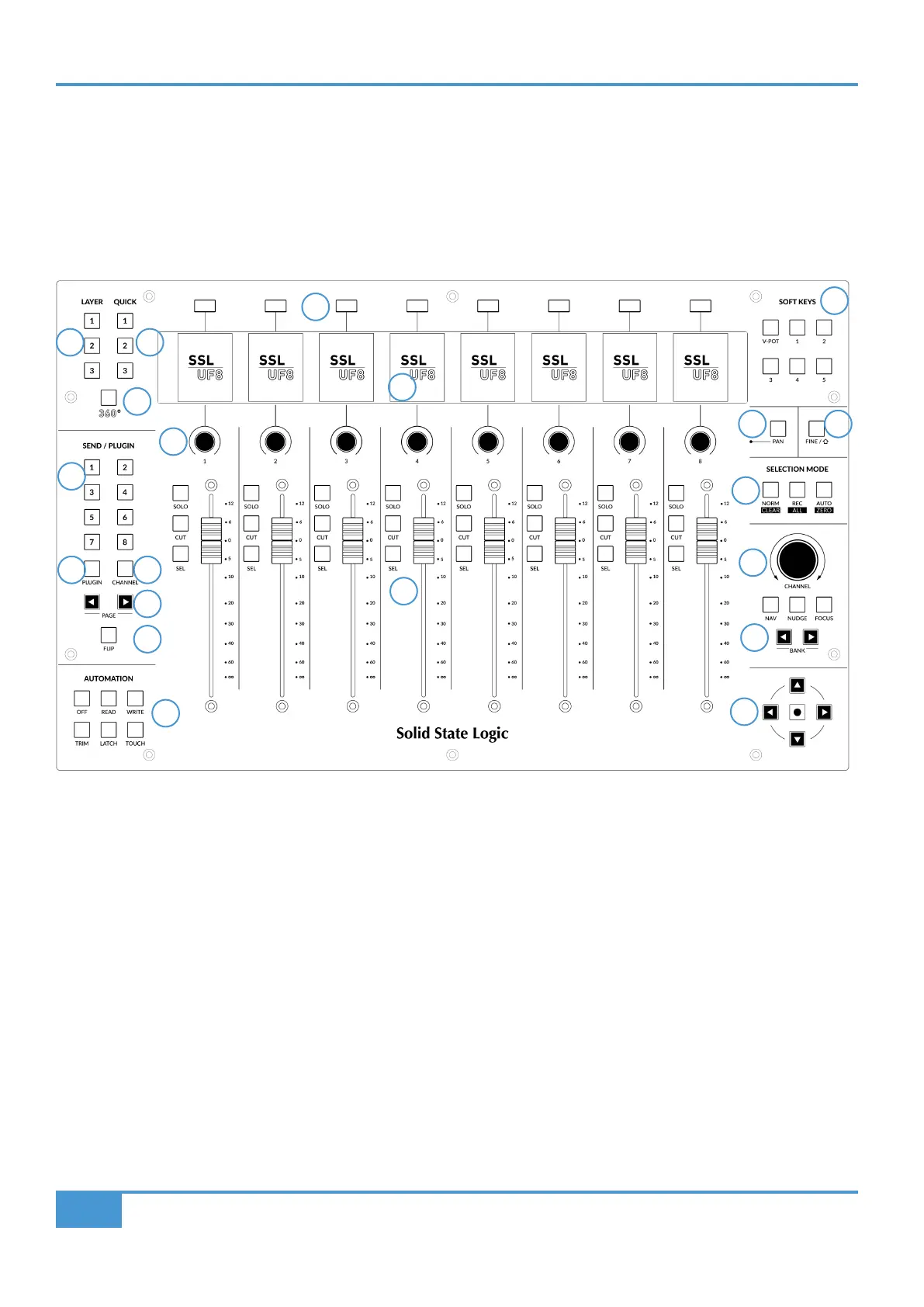Product Overview & Features
12
SSL UF8 User Guide
UF8 Hardware Layout
Front Panel
This section will help familiarise yourself with the front panel controls of the UF8 surface. It is intended to be an overview, rather
than a comprehensive explanation of each function or mode. For more detail on the integration of features with each DAW, please
refer to the DAW Tutorials sections of this User Guide.
1 - LAYER Keys 1-3
Control of up to 3 DAWs can be configured and switched between using these keys on the UF8 surface.
2 - QUICK Keys 1-3
User-assignable keys that can be mapped to any of the available HUI/MCU commands in SSL 360°, or alternatively any keyboard
shortcut sequence of your choosing.
3 - 360° Key
Opens/minimises the SSL 360° software on your computer screen.
4 - 8 x Soft Keys
A line of 8 soft keys allow access to various V-POT parameters or, up to 40 user-assignable keys per UF8. The label for the function
of each key is displayed in the top section of the LCD below.
5- SOFT KEYS
Determines the operating mode of the 8 top-row soft keys. Keys labelled 1-5 provide access to User Banks 1-5. V-POT puts the
top-row soft keys into V-POT mode. See DAW tutorial sections for more information.
10
11
1 2
3
4
5
7
6
8 9
1312
14
15
19
20
17
18
16
