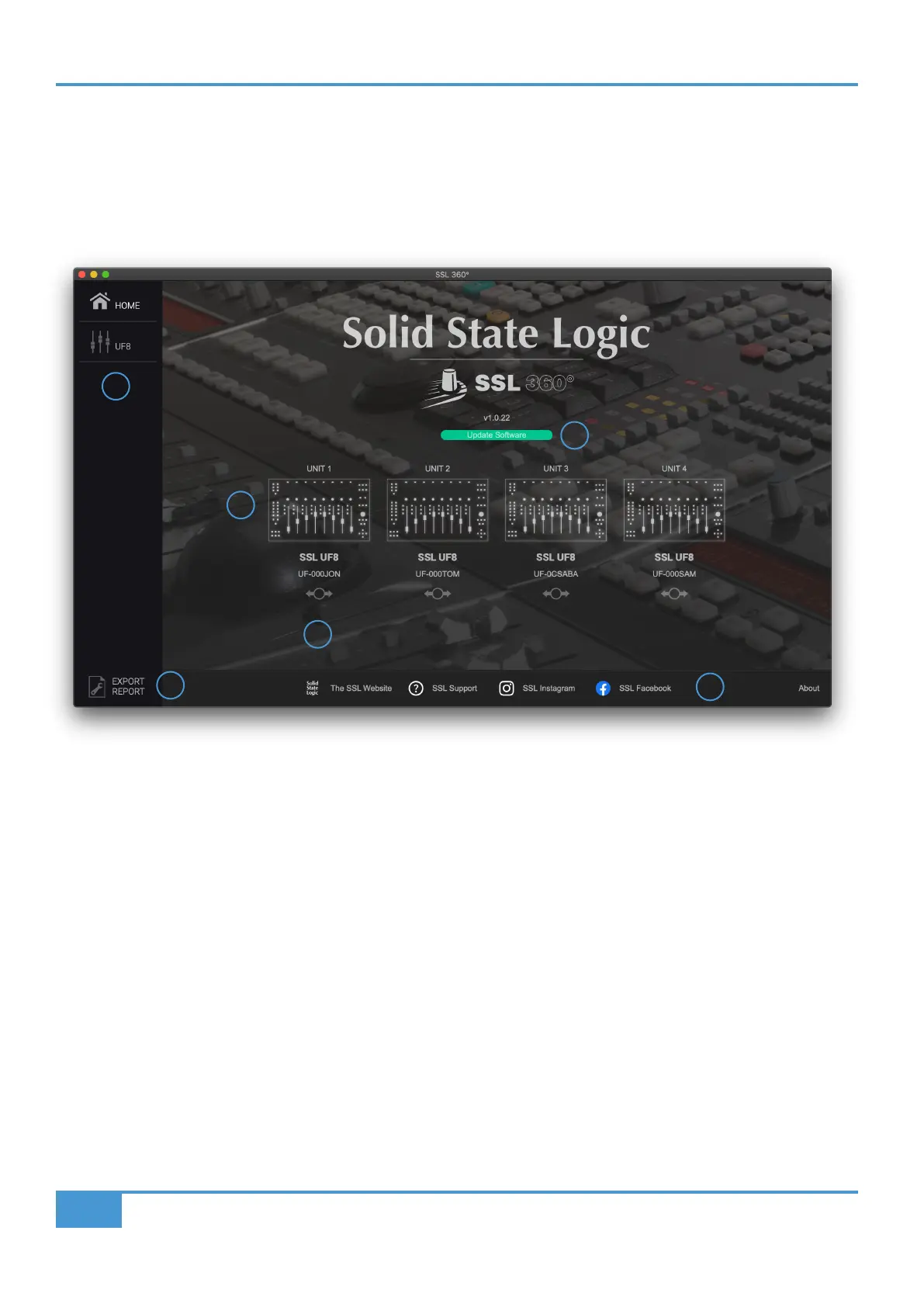Product Overview & Features
16
SSL UF8 User Guide
SSL 360° Software Overview
Overview & Home Page
SSL 360° software is not only the 'brains' behind the UF8 control surface, it is also the command centre from which new versions
of software and firmware can be downloaded for your 360° compatible device.
The HOME screen:
1 - Menu Toolbar
This toolbar allows you to navigate through the various pages of SSL 360°.
2 - Software Version Number & Update Software Button
This area displays the version number of SSL 360° that is running on your computer. When software updates become available,
the Update Software button (pictured above) will appear. Click this to download and update your software.
3 - Connected Units
This area shows any UF8s that are connected to your computer, along with their respective serial numbers. Please allow 10-15
seconds for units to be discovered once they are plugged in.
1
2
3
4
5
6
