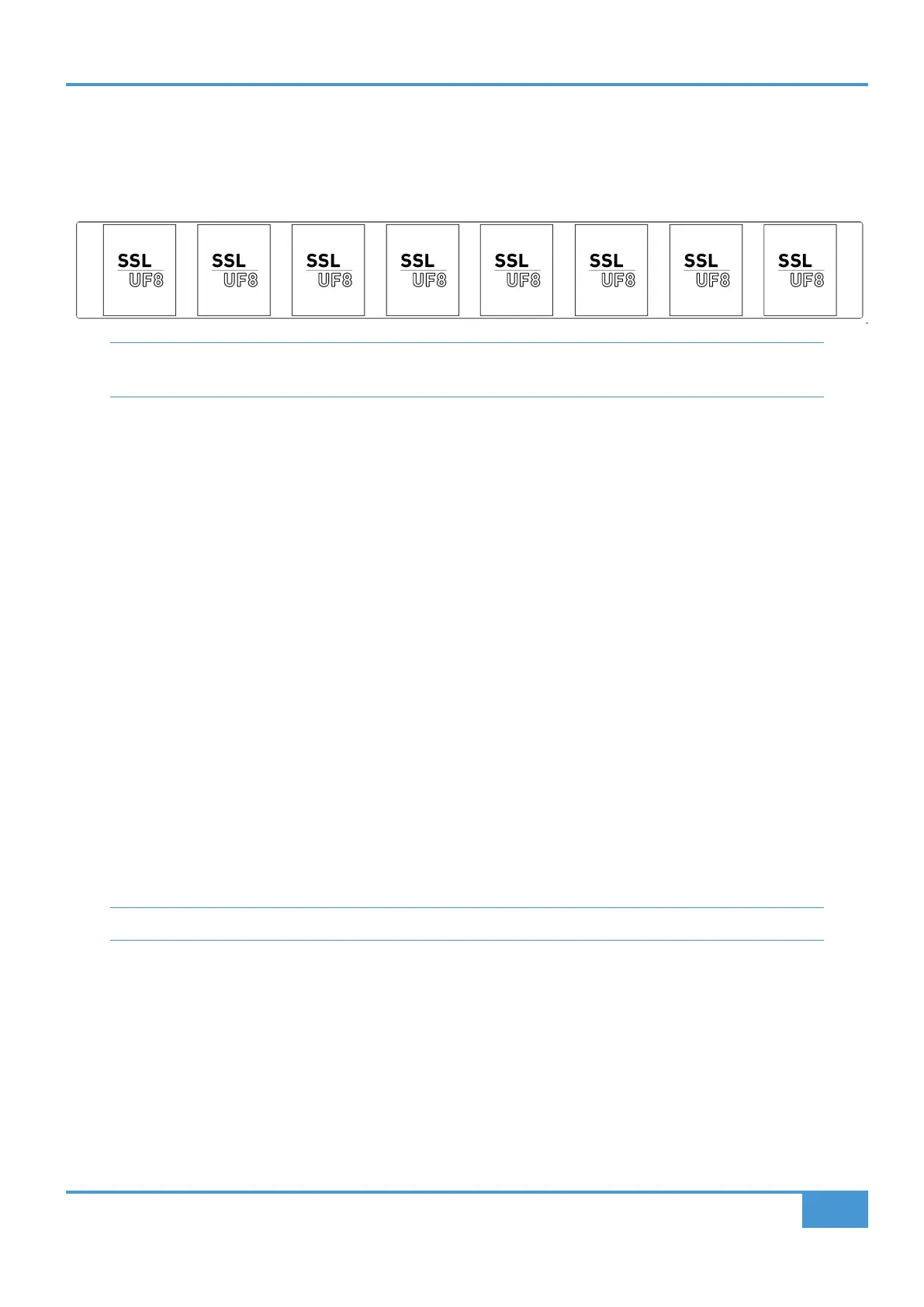Product Overview & Features
17
SSL UF8 User Guide
Identify & Drag To Re-Order
Usefully, there is a built-in feature that allows you to identify each UF8 control surface and re-order if appropriate. Clicking your
mouse down on the image of each connected UF8 will temporarily override that unit's LCDs to display the SSL UF8 logo. If your
UF8s are not arranged in the order you want, you can simply drag and drop on-screen to re-arrange.
Clicking the mouse down on a connected UF8 image will cause all the displays on that particular UF8 to momentarily
show the SSL UF8 logo, helping you identify each UF8 control surface.
4 - Firmware Updates Area
If a firmware update becomes available for your UF8 unit, then an Update Firmware button will appear below each unit. Click on
the button to start the firmware update process, being sure to not disconnect the power or USB cable(s) whilst it is in progress.
5 - EXPORT REPORT
Should you encounter any issues with your UF8 or SSL 360° software, you may be asked by a support agent to use the EXPORT
REPORT feature. This feature generates a text file containing the essential information about your computer system and UF8(s),
alongside technical log files relating to SSL 360° activity, which may help to diagnose any issues. When you click EXPORT
REPORT, you'll be asked to choose a destination on your computer to export the generated .zip file to, which you can then forward
onto the support agent.
6 - SSL Socials
The bar at the bottom has quick links to the SSL website, Support section and SSL Socials.
This space is intentionally almost entirely blank... it's a tradition.