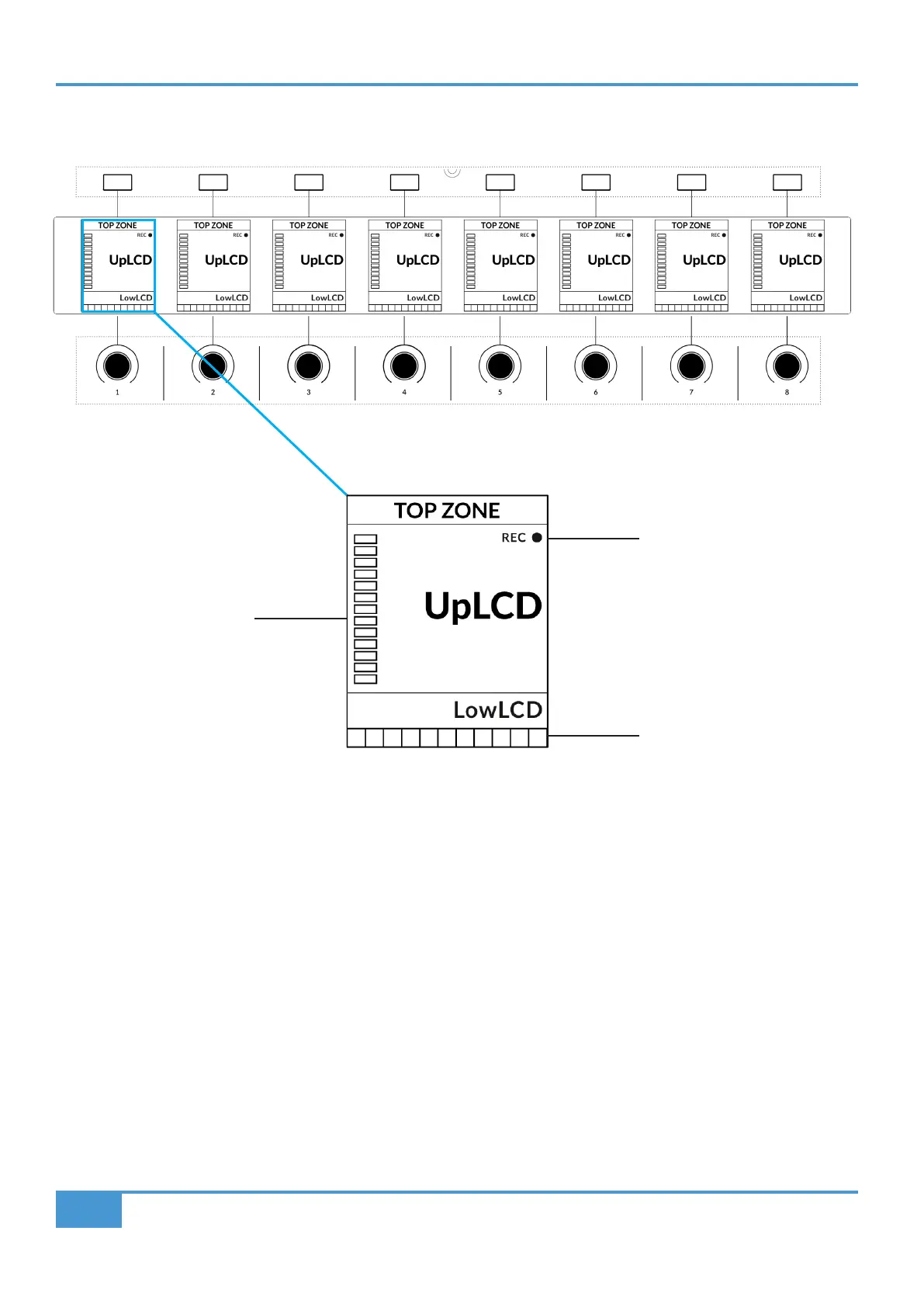Cubase/Nuendo Tutorial
46
SSL UF8 User Guide
LCD Layout
Top Zone - Provides a label for the function assigned to the soft key button directly above.
Selected Track / Track Record-Enabled (REC) - In Cubase, the REC text follows the currently selected track and also indicates
the track is Record-Ready.
UpLCD - Displays the 6-character track name or information regarding the current V-Pot assignment, depending on the current
mode.
LowLCD - Displays name or value information for the V-Pots, depending on which mode or page is selected.
DAW Track Metering - 12-segment track metering + clip
V-Pot Readout Bar - Displays the position of the currently assigned V-Pot (encoder) function.
V-Pot Encoders
Soft Keys
Enlarged view of LCD screen
DAW Track Metering
V-Pot Readout Bar
Selected Track /
Track Record-Ready
