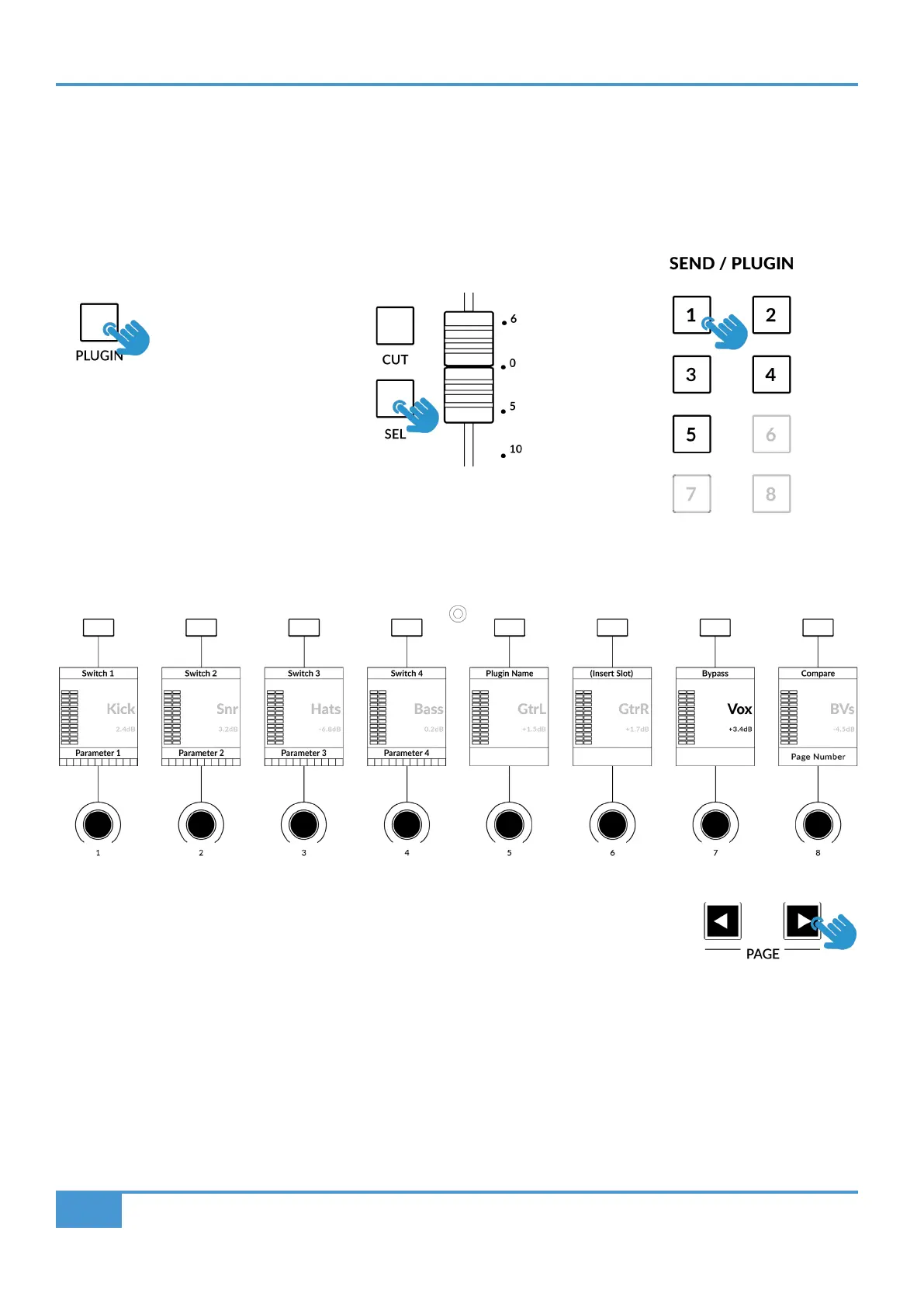Pro Tools Tutorial
30
SSL UF8 User Guide
Plug-in Mode
Plug-in Mode provides a smart way of accessing plug-in parameters for Inserts A-E of the selected track, whilst automatically
opening the plug-in GUI at the same time.
1. To enter and exit Plug-in Mode, press the PLUGIN key.
2. Use a SEL key to select a track.
3. Press one of the number keys 1-5 (corresponding to Insert Slots A-E).
Working in Plug-in Mode
• Plug-in Mode turns the SEL keys and LCDs cyan to indicate that you're working in Plug-in
Mode.
• In the Pro Tools session, you will see the currently selected insert slot on screen have a thin
blue outline around it - please note when working in Plug-in Mode, you will not see the Pro
Tools track selection itself change.
• All non-selected tracks are dimmed on the LCDs to make it clear you're working on the
selected track only.
• The parameters of each plug-in will be laid out on V-Pots 1-4 and Soft Keys 1-4.
• Use the PAGE < > keys or the 8th V-Pot to access the various pages of parameters for each plug-in.
• Pro Tools' Compare and Bypass plug-in features can be actioned using Soft Keys 7 and 8.
• The F5 command, available in the DAW commands list (also pre-assigned to the 7th Soft Key in User Bank 3) allows you to
toggle the V-Pots between Fixed and Velocity-Sensitive modes, which apply to controlling plug-ins specifically.
STEP 1 : Enter Plug-in Mode by
pressing the PLUGIN key.
STEP 2 : Use a SEL key to
select a track.
STEP 3 : Select an insert
slot using the number keys.
Use the Page keys to
move through the plug-in
parameter pages
