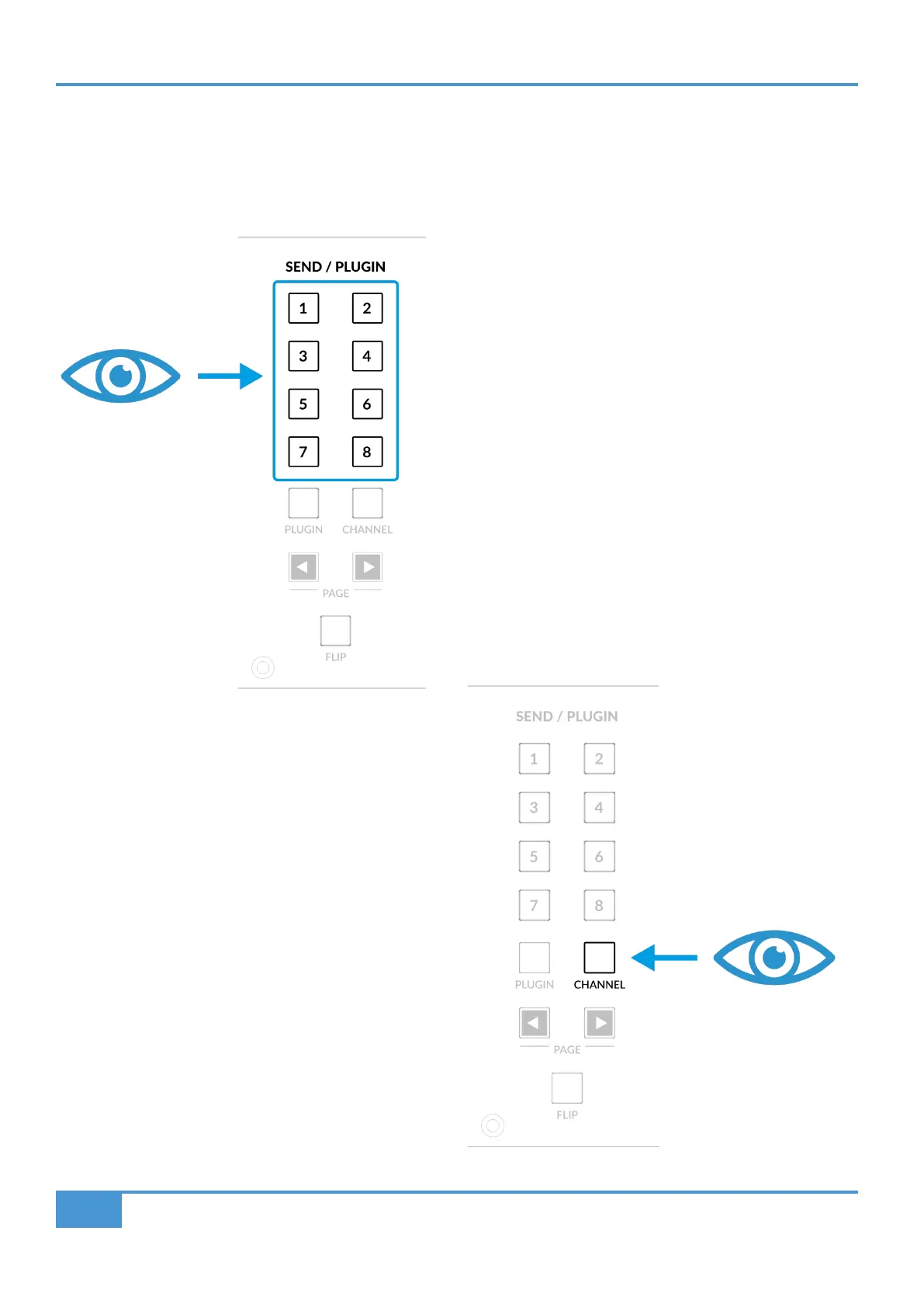Logic Tutorial
40
SSL UF8 User Guide
Send / Plugin and Channel Key - How To Tell If You're In Channel View or Mixer View
The numbered keys in the SEND / PLUGIN section and the CHANNEL key are used to display if you are operating in 'Channel
View' or 'Mixer View'. On a traditional Mackie Controller, this information would be displayed on the 2-digit Assignment, or 'Mode
Display'.
Mixer View
In 'Mixer View' the currently selected slot number (e.g. Send Slot
or Plug-in Slot), will light the corresponding number key.
Channel View
In 'Channel View' the CHANNEL key will light.
