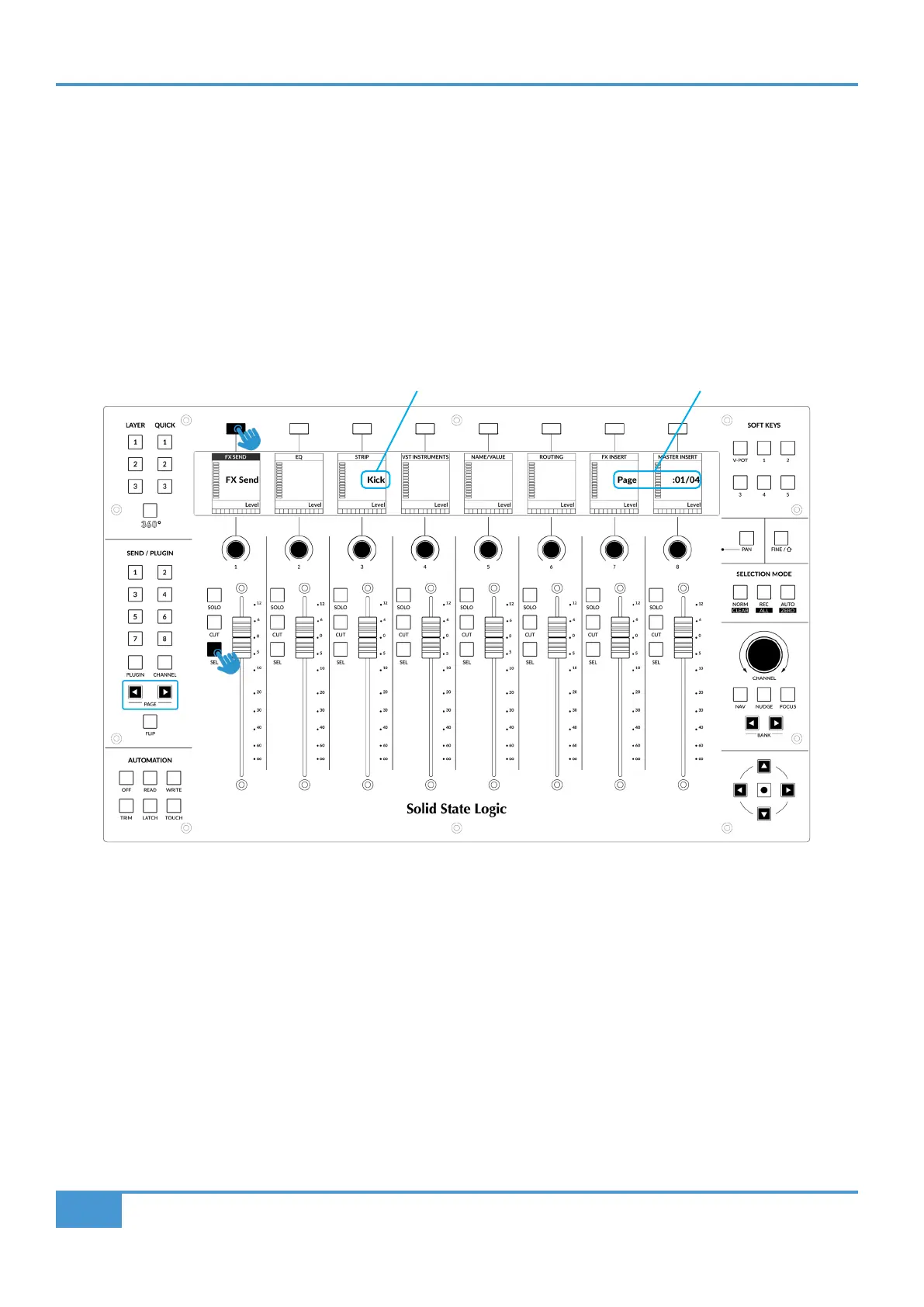Cubase/Nuendo Tutorial
52
SSL UF8 User Guide
Name/Value
Strictly speaking, the NAME/VALUE function is not a V-Pot assignment mode by itself but it does have the useful function of
displaying parameter values on the LCD screens. Without engaging this, parameter values are shown when a V-Pot is turned.
Example - Controlling Sends
It is beyond the scope of this User Guide to cover all of the different V-Pot assignment modes within the Cubase MCU implementation,
however an example of controlling Sends is presented below.
Send Settings - Selected Channel
• Press the FX SEND key. This mode allows you to control all the Send parameters for the currently selected track using the
V-Pots - e.g. all the Send levels on the selected track.
• Use the PAGE keys to move between parameter pages.
LCD 3 displays the selected track name Page Number
