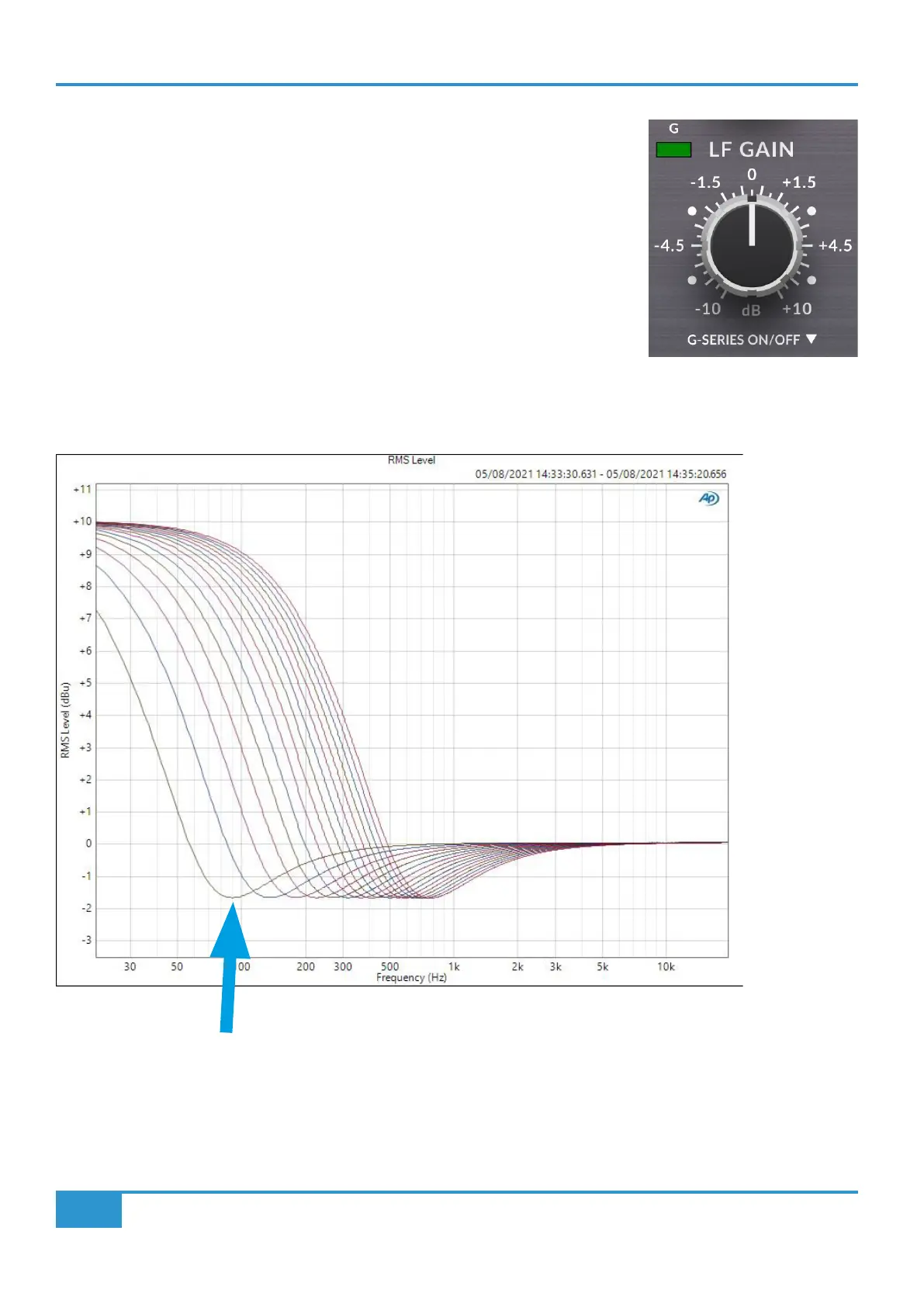Tutorial
16
THE BUS+ User Guide
G (G-Series) Mode
Pushing the LF GAIN control will toggle G (G-Series) mode on/off for the LF band. When
active, the LED lights GREEN.
When the EQ is in G-Series mode, the filters are changed from 1st order to 2nd order (12 dB
per octave) and an amount of overshoot/undershoot is added to the shelving filters above
the frequency cut-off point, similar to that found on G-Series SSL EQs. This can provide a
slightly different sonic character to the EQ which we have found to be pleasant on sources
like drum busses.
Please note this is only available for the LF GAIN band, not the HF band (stereo modes only).
G-Series Mode Graph
Undershoot at frequency cut-off point with G-Series mode engaged.