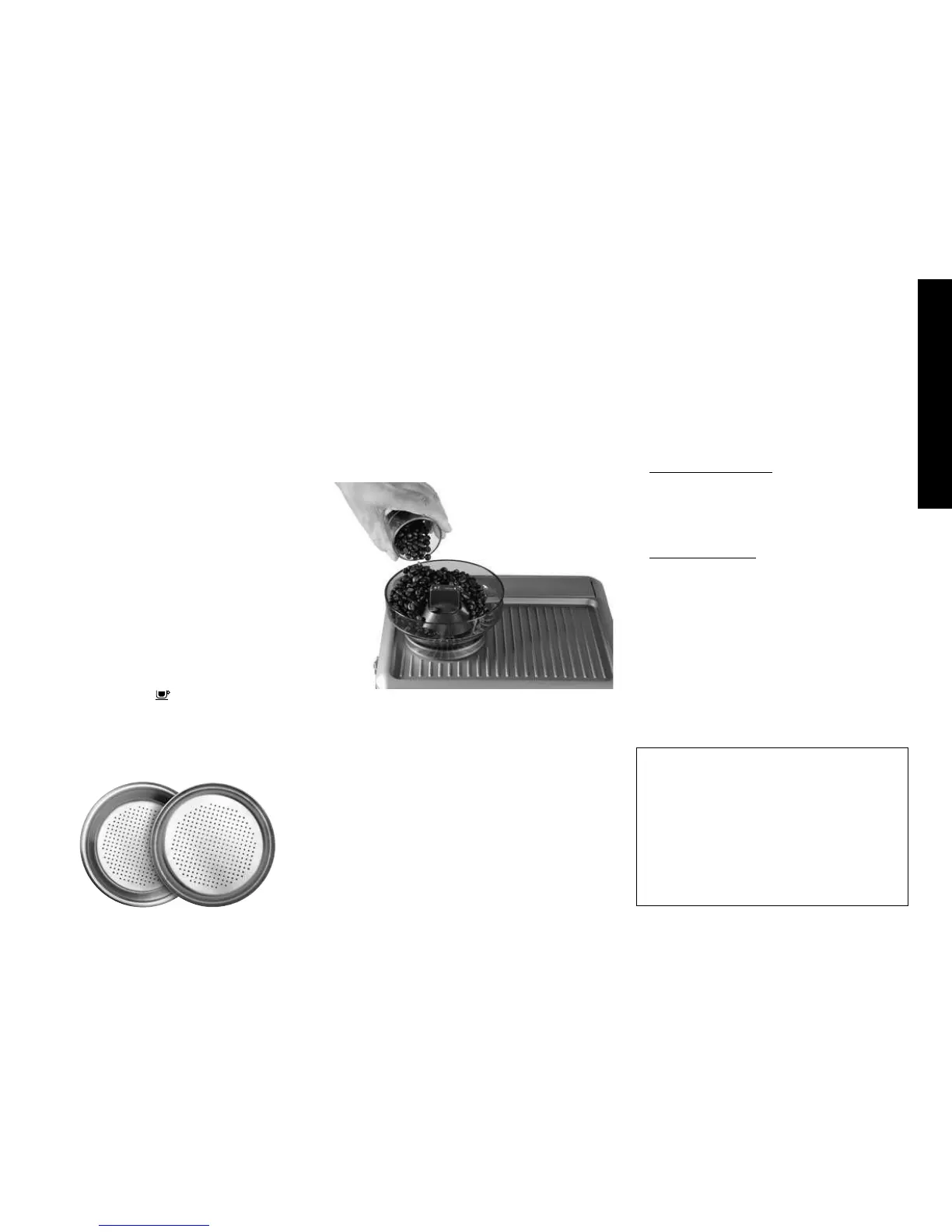151
E
ESPRESSO MAKING: STEP BY STEP
STEP 3 – PREPARING THE FILTER BASKETS
• Place the filter basket in the portafilter (use
the smaller filter for 1 cup and the bigger one
for 2 cups). Should you wish to brew a whole
mug of coffee, always use the filter basket for
2 cups and let 60 ml of water run through.
Should you wish to use more water, use the
hot water function to fill the cup with hot
water and then add the coffee.
• Preheat the filter basket and the portafilter,
either by placing both items under the hot
water outlet and pouring hot water over them
with the hot water function or by inserting
them (without coffee) into the group head
and pressing the
button. Thoroughly dry
the portafilter and filter basket before using
them.
STEP 4 – GRINDING THE COFFEE
• Fill the hopper with fresh coffee beans.
• Press the FILTER SIZE button to select your
desired grind amount (single or double).
• Place the portafilter into the grinding cradle.
• Automatic measuring: Push the portafilter
once against the appliance and then release it.
Once the grind button has been pushed, the
ground coffee trickles into the portafilter. Wait
for the automatic measurement to finish.
• Manual measuring: Press the portafilter
against the appliance resp. the grind button
until the desired amount of ground coffee is in
the filter.
• Carefully pull the portafilter from the cradle to
prevent coffee from falling out.
NOTE:
To interrupt the grinding process when
measuring automatically, simply press the
grind button again by pushing the porta-
filter against it for the second time or by
pressing the FILTER SIZE button.
To interrupt the grinding process when
measuring manually, simply stop pressing
the portafilter against the grind button.
This will deactivate the micro button and
stop the grinding process.