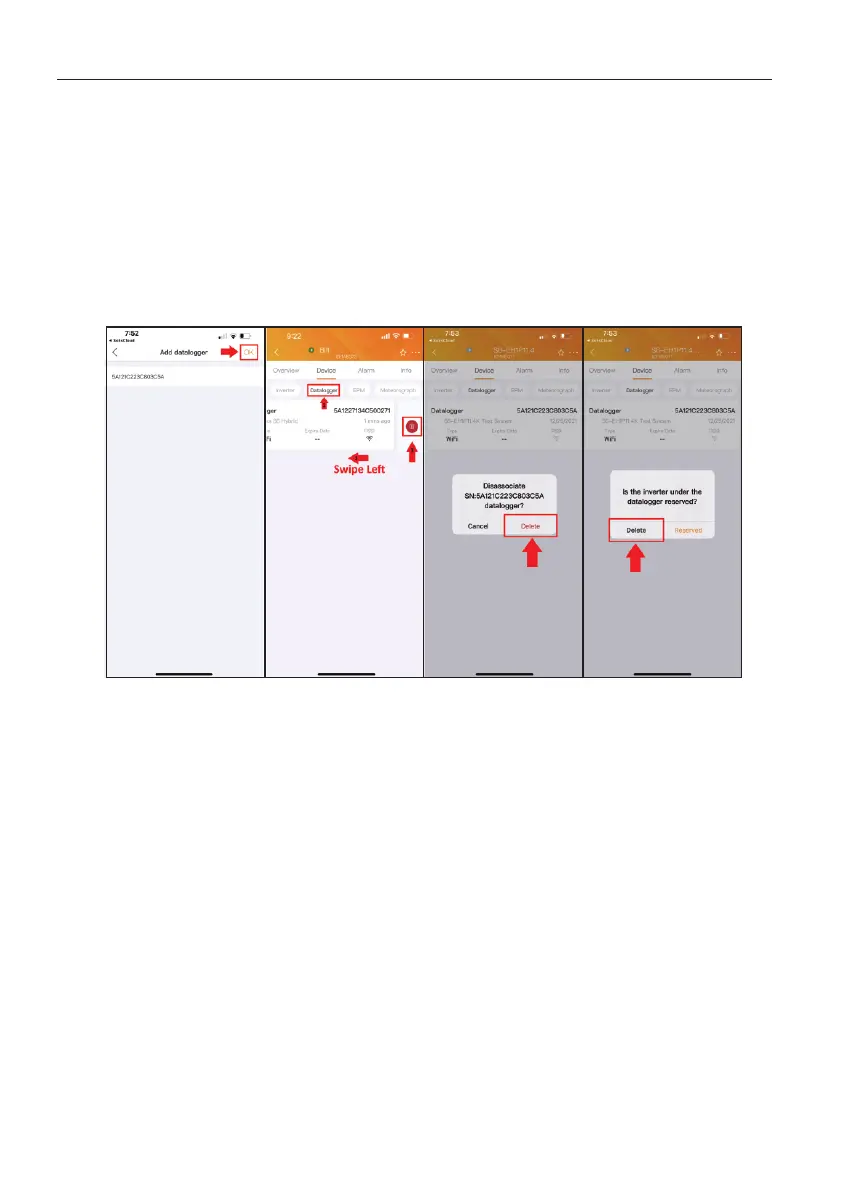10
5. Decommissioning
Decommissioning of the logger must be done if one of the following situations occurs:
1. The logger is being replaced under RMA or being swapped for another reason
2. The inverter is being replaced or upgraded
3. The logger is being relocated to another inverter
4. The logger is being removed altogether
First, the logger must be disassociated from the plant on SolisCloud. From the plant main
screen, tap Device, then tap Datalogger. Swipe left on the logger that you wish to unpair
from the system. A small trash can icon will appear on the right side of the screen, tap this.
When the message “Disassociate SN:XXXXXXXXX datalogger” appears, tap Delete.
Finally, tap Delete again and not Reserved, this will remove the logger from the plant.
Step 1: Remove the logger from the plant on SolisCloud
Step 2: Remove the logger from the inverter
Once the logger has been disassociated, you can physically remove it from the inverter.
Do this by twisting the black lock ring counter-clockwise until it is loose. Then gently pull
down on the logger until it comes out of the COM port.
Step 3: Store or ship the logger
Now that the logger has been removed, it can now be installed on another inverter or
shipped back to Solis.
To pair the logger with a different inverter, please follow the same steps that have been
outlined in this manual. If the logger will not be immediately reinstalled or shipped, please
store the logger in a moisture-proof environment. It is recommended to keep a desiccant
packet stored with the longer to ensure the internal components of the logger are not
exposed to moisture.
What to do if there is a new WiFi network or WiFi password
You will need to reconfigure the data logger. First press and hold the Reset button located
on the back of the data logger for 15 seconds. Doing this will reset the logger and enable
the logger access point.
Use your phone to connect to the logger access point network and then go to the browser
configuration page by entering the address 10.10.100.254. See page 6 for the complete
instructions on how to configure the data logger to the WiFi network.
