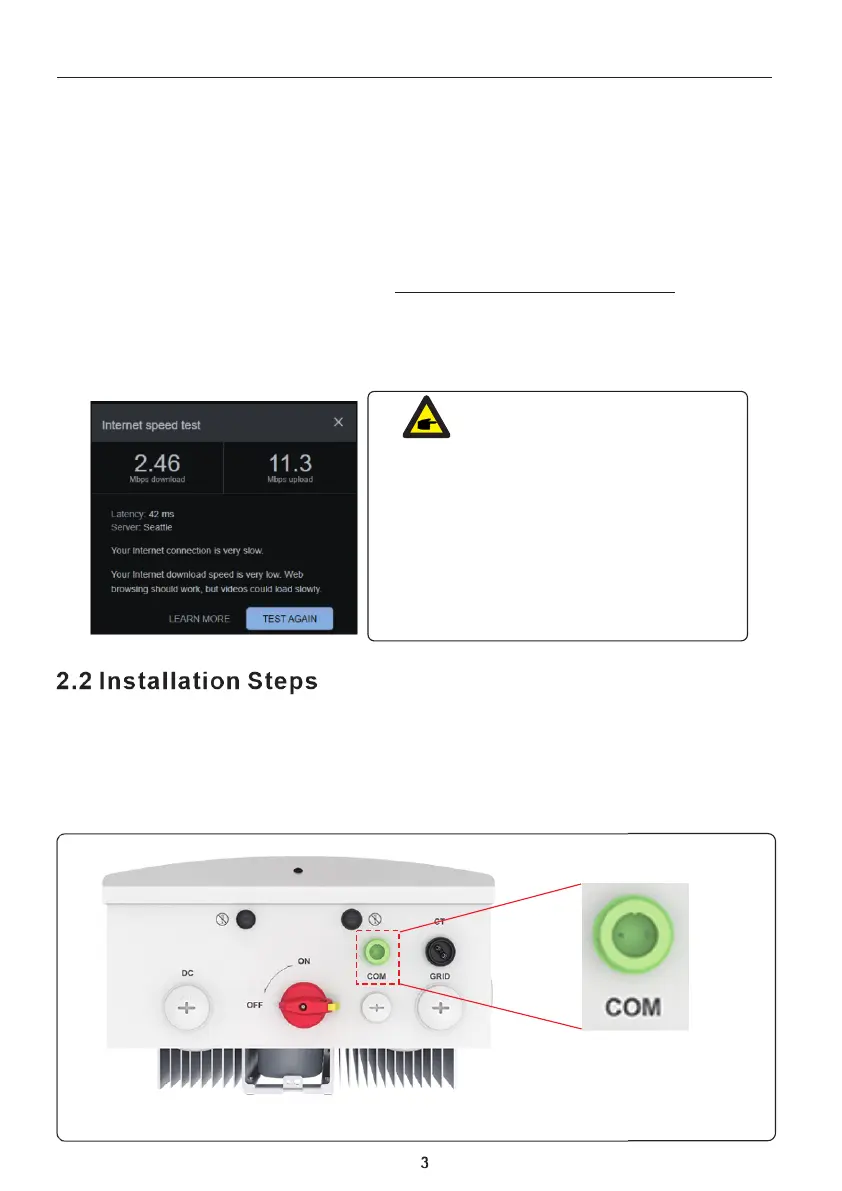2.1 Pre-Installation Steps
Prior to installing the S3-WIFI-ST logger, the following steps must first be taken to
ensure that the logger will function properly once it has been installed.
1. The Solis inverter is completely installed and commissioned
2. The inverter address is 1: Go to Settings, then to Address, verify the number is 1,
if the number is not one, use the down button to change it to 1 and then press enter
3. Turn the inverter on with both AC and DC power
4. Ensure the WiFi network is 2.4 GHz, the logger does not support 5 GHz
5. Verify that WiFi network password is correct - check it by connecting with your phone
6. Check the signal strength of the WiFi network you plan to connect the logger to by
performing a network speed test.
See section 2.3 for instructions on how to connect multiple inverters to one logger
3
2. Installation
2.2 Installation Steps
Figure 2.1
COM Port
The data logger plugs into the 4-pin COM port on the bottom of the inverter wire box.
This port is protected by a black cap that screws on. The first step is to unscrew the cap.
Figure 2.1 shows the Solis-1P10K-4G-US inverter wire box as an example.
Other Solis inverters will have a similar green COM port on the bottom of the wire box.
Step 1: Locate the COM port and remove the protective cap
The minimum WiFi signal strength for the
logger is -90 dBm (20% RSSI) which equates
to approximately 11 Mbps upload speed.
Distance from the router to the logger should
be no more than 300 feet with no obstructions.
If there are obstructions, this distance is
significantly less. Please install a WiFi range
extender if the upload speed is under 11 Mbps.
Note
