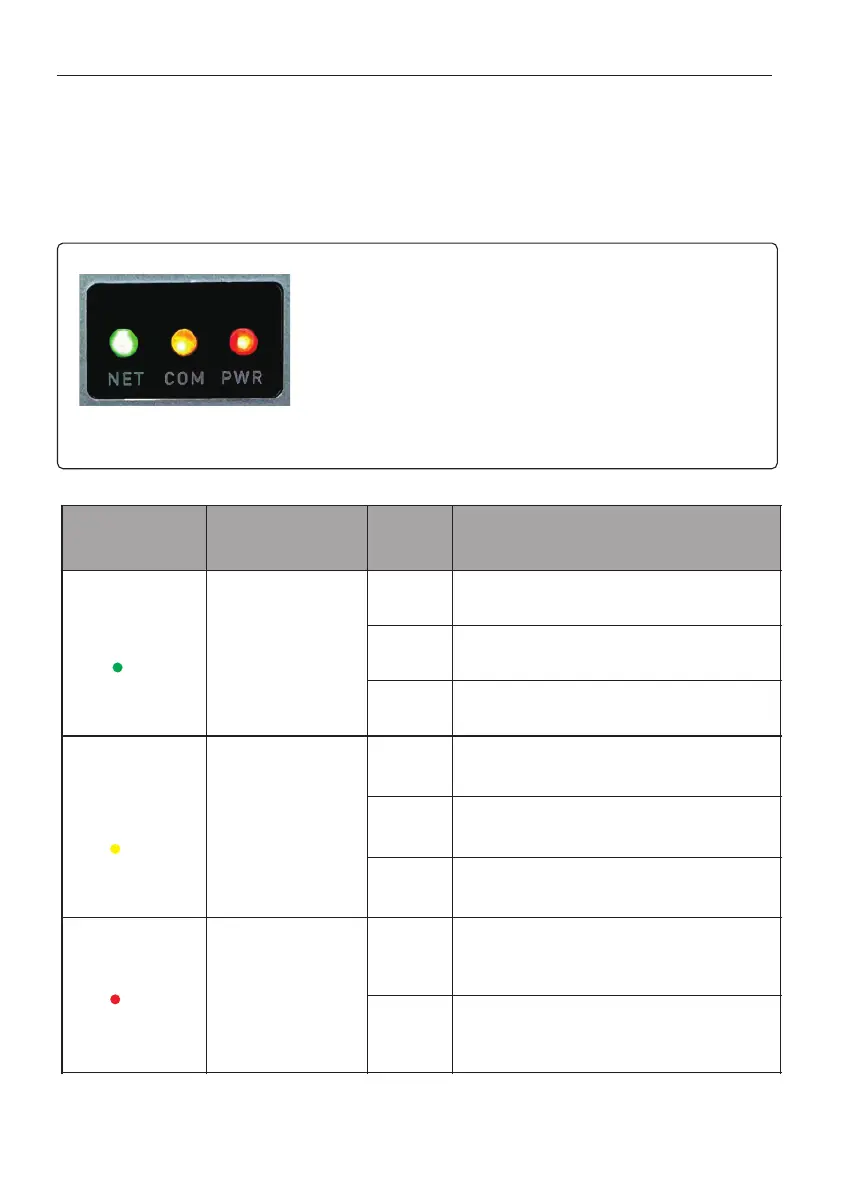1.3 LED Indicator Lights
The Solis S3-WIFI-ST data logger has three LED indicator lights. These lights depict
the status of the logger. There are three lights: NET, COM, and PWR. The chart below
explains what the lights mean when they are flashing, solid, or off. lf the LED lights are
all off when the inverter is getting proper voltages, please contact Solis Support.
Figure 1.2 LED indicator lights and normal logger behavior
2
1. Introduction
Connection status
between the data
logger and the local
WiFI network
Attempting to connect to the WiFi network
Successfully connected to the WiFi network
Not connected to the WiFi network
Inverter
Communication
COM
Communication
status between the
logger and the
inverter
Attempting to communicate with the inverter
Communicating with the inverter normally
Not communicating with the inverter
Power from the
inverter to the
logger
Data logger is powered up normally
Data logger is not getting enough power
Normal Operation:
Once the logger has been configured
properly, all three LED indicator lights should be solid.
Every Five Minutes:
The logger will transmit a data package to SolisCloud.
When this happens, the COM light will flash for a few
seconds. This is normal behavior and should not cause
any concern.
