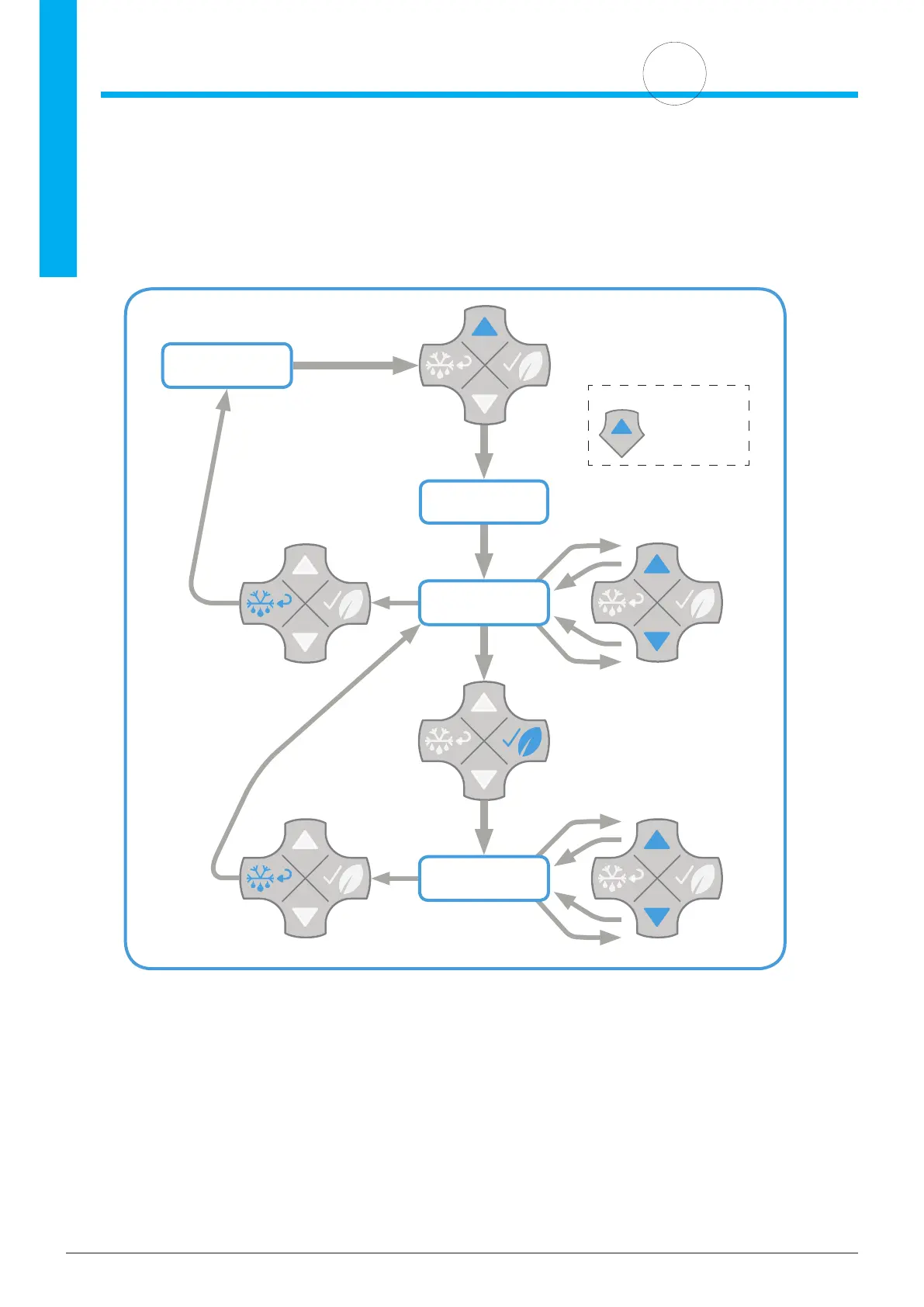7.1 JEA FRONT DISPLAY
7.1.1 MENU LIST
In level 1 users can:
• Configure Parameters
• Reset parameters to factory-set
• Reset the learning algorithm
7.1.1.1MENU LIST OPERATIONAL FLOW CHART
NOTE: Parameter changes are saved on the go, meaning as soon as a value is altered, this becomes the JEA
operational value.
Page 18
SOLLATEK INTELLIGENT CONTROLS
7. I N T E R FACE
Enter Password
Parameter
List
Display
Temperature
Parameter
Value
Next
Parameter
Enter
Selected
Parameter
Congure
Value
Back
Return
Home
Enter
Menu
List
KEY
=
Short Button
Press
