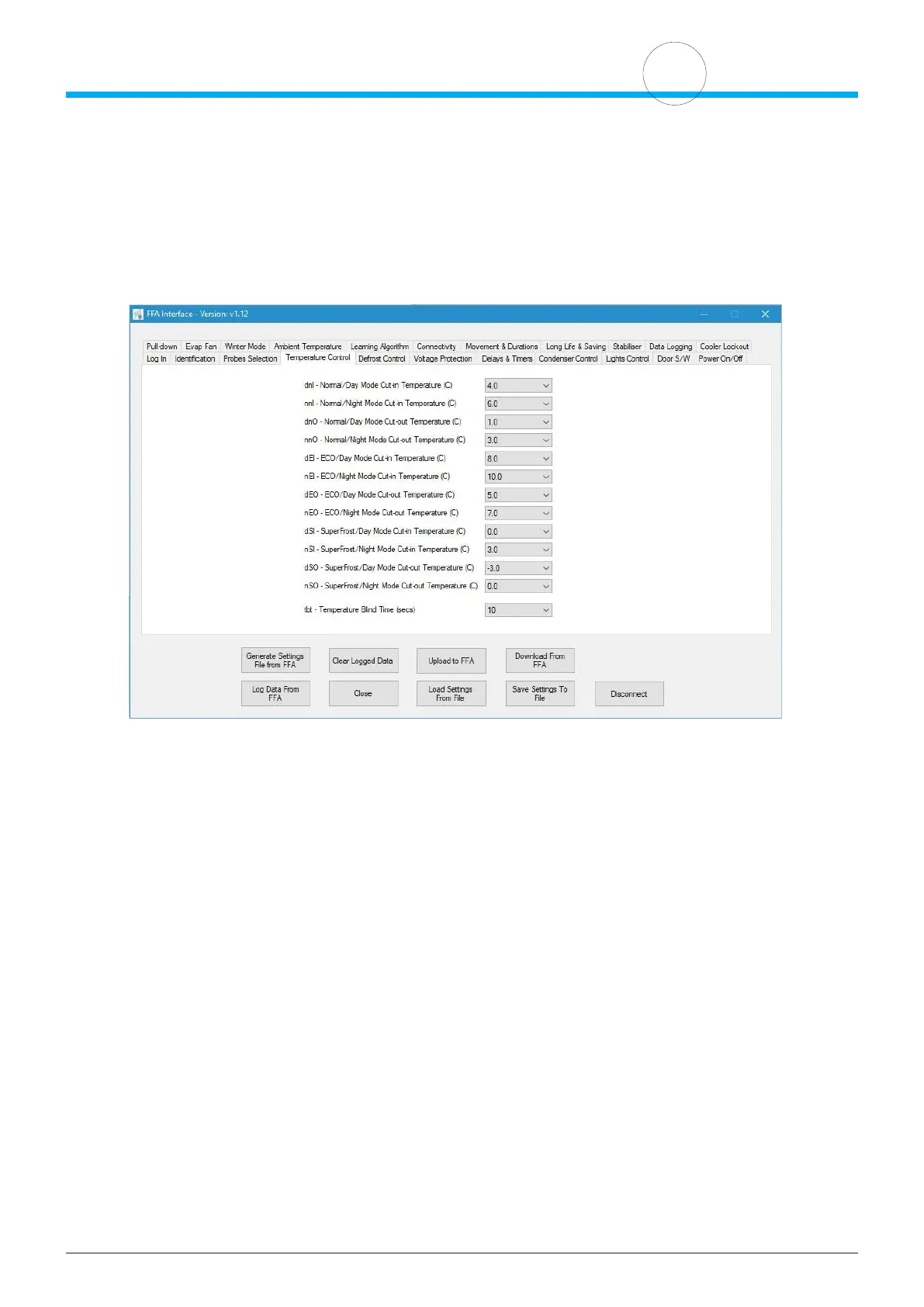1. Parameter category
Parameters are divided into relevant
categories to make parameter nding
quick and easy.
2. Parameter List with Display code
All editable parameters are listed alongside
the three-digit display code which appears
on the display.
3. Parameter Value Options
Drop down menu with all acceptable
values for the parameter item. To select a
value, hover the mouse over the required
value and left click.
4. Generate settings le from JEA
Save current JEA parameters as a setting
le on the PC.
5. Clear Logged Data
Clear all logged event data saved on the
JEA.
6. Upload to JEA
Save the current parameters set in the
conguration software on the JEA.
7. Download from JEA
– On when transmitting
8. Log Data from JEA
– On when transmitting
9. Close
Close the software interface. Any unsaved
changes will be discarded
10. Load Settings from File
Open an existing settings le in to the
software
11. Save Settings To le
Save the current values in the
conguration software as a settings le on
the PC.
12. Disconnect
Safely disconnect the JEA from the PC.
Once discounted the JEA can be
unplugged from the PC.
7.3 DESKTOP CONFIGURATION SOFTWARE NOT YET AVAILABLE
The Desktop configuration software is intended for OEM’s and manufacturers. It supports easy creation, checking and
saving of parameter files for Lab and Production use:
Requires a connection cable to connect to the JEA data port and a USB port on the computer.
Unique log in details
Users can: - Edit Parameters
- Asset Information
- Firmware Update
Page 23
SOLLATEK INTELLIGENT CONTROLS
