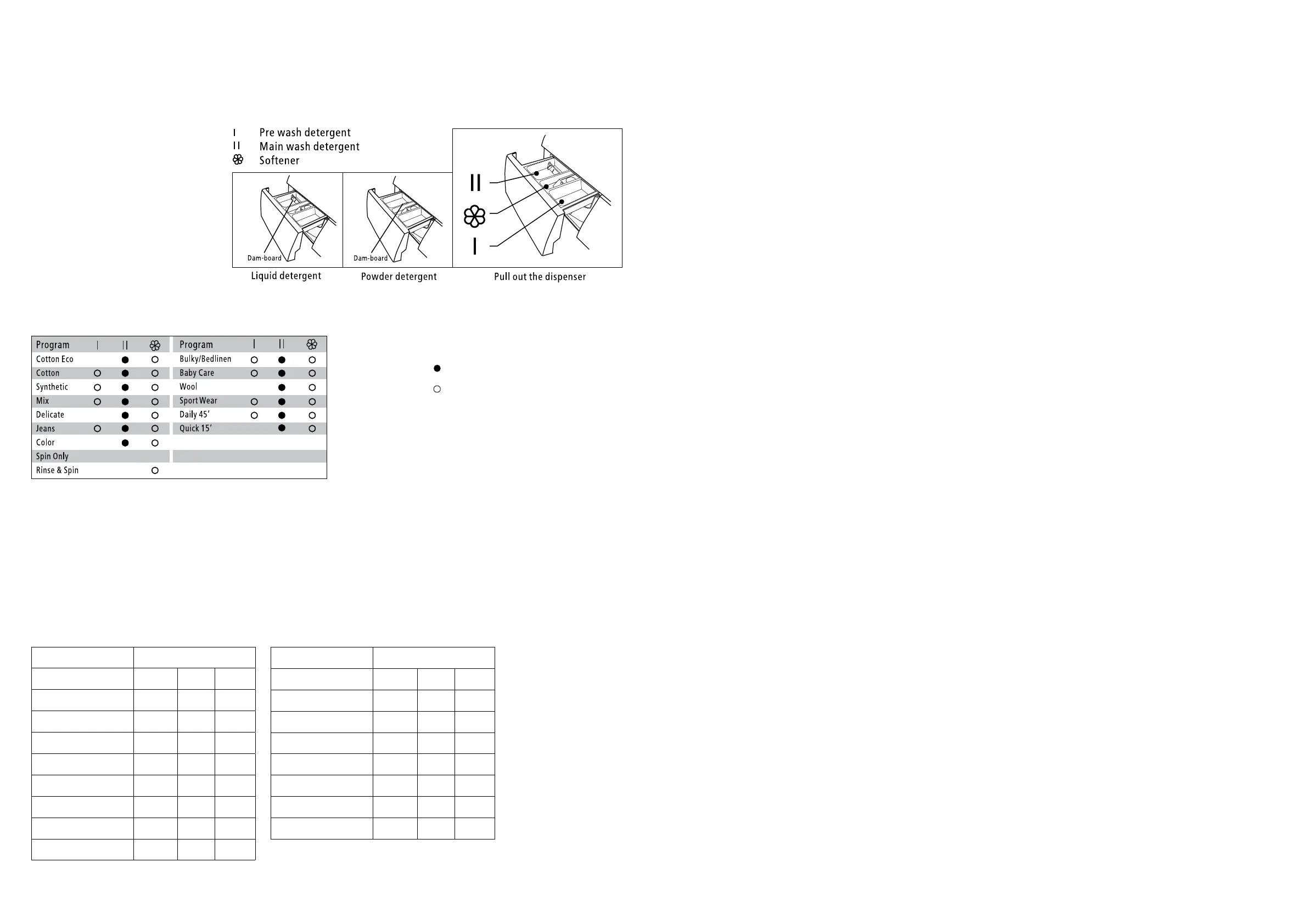8 9
DETERGENT DISPENSER
The detergent drawer of your
washing machine is split into
three compartments:
WARNING: Detergent only need to be added in “case I” after selecting pre-washing for machines with this function.
SETTING THE DELAY FUNCTION
To set the delay function:
• Select a program by turning the Program dial
• Press the Delay button to choose a time (The delaying time is 0-24H)
• Press the Start/Pause button to being your cycle
To cancel the delay function, press the Delay button until the display is back to 0H.
The delay function should be activated before starting the program.
If the program has already started, turning o the machine will reset the delay function.
Program Default Speed (RPM
1000 1200 1400
Cotton Eco
800 800 800
Cotton
1000 1200 1400
Synthetic
1000 1200 1200
Mix
1000 800 800
Delicate
600 600 600
Jeans
800 800 800
Colour
800 800 800
Spin Only
800 800 800
Program Default Speed (RPM
1000 1200 1400
Rinse & Spin
800 800 800
Bulky/Bedlinen
800 800 800
Baby Care
800 800 800
Wool
600 600 600
Sportswear
800 800 800
Daily 45’
800 800 800
Quick 15’
800 800 800
Required
Optional
Your Washing Machine (Continued) Quick Start Guide
QUICK START:
Follow the procedure below to operate your washing machine.
1. Install your washing machine.
2. Turn on the water supply.
3. Plug in the power supply.
4. Open the door and load in the laundry.
5. Close the machine door.
6. Measure the detergent and pour in the appropriate amount.
7. Select the desired program.
8. Select any additional functions if required.
9. Press the Start/Pause button to begin.
10. Completion of the washing cycle.
• At the completion of a wash program, the washing machine will make an audible tone.
11. Turn o the water supply
• Although the washing machine would be switched o, the power
outlet should be switched o and the plug should be pulled out for safety reasons.
