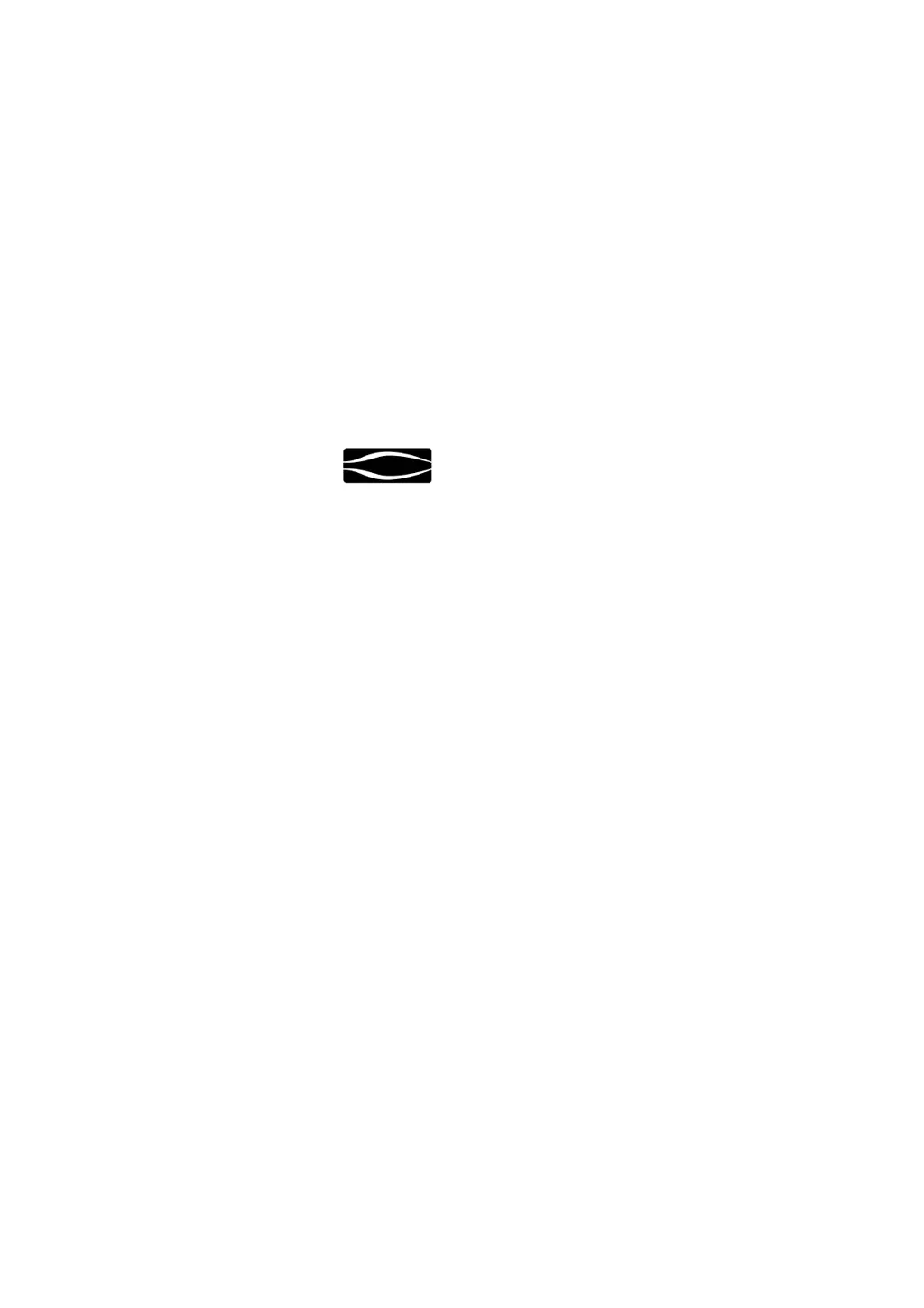C
Curtis WilliamsJul 27, 2025
How to troubleshoot Solution 3 Series Amplifier with no music?
- HhenryrichardsonJul 27, 2025
If there is no music from the Solution Amplifier, check the following: the cabling to your preamplifier, the cabling to your loudspeakers, if the proper input has been selected on the preamplifier, if the preamplifier is powered-up or in MUTE, and if the source component is powered-up or in MUTE.