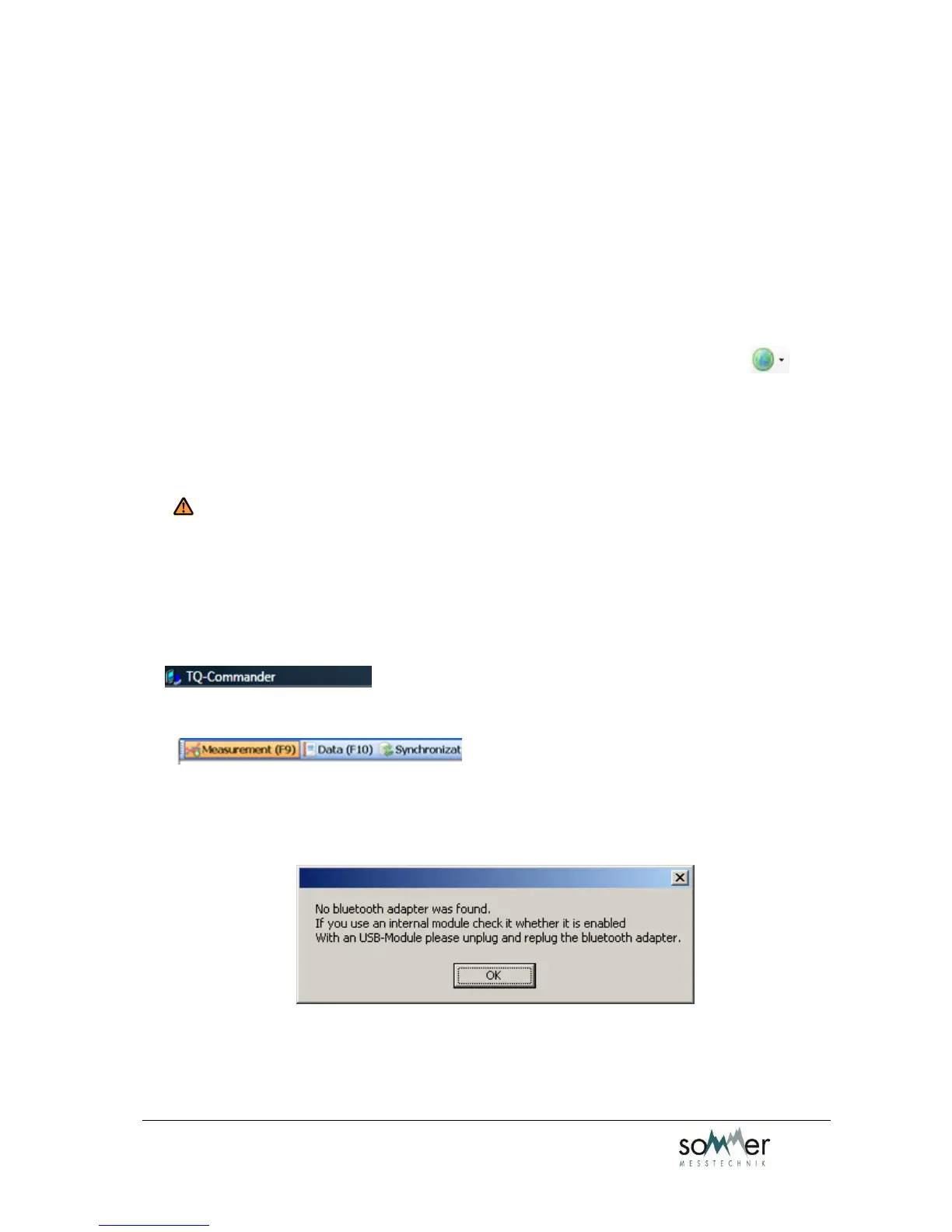Sommer GmbH 13
6. Before you start
6.1. Installation of the TQ-Commander
The software TQ-Commander is available on the supplied USB flash drive in the folders ”Software PC“
for the PC/Laptop version and ”Software Mobile“ for the Windows Mobile version.
6.2. Setting the menu language
Attention: Before you plug in the supplied USB Bluetooth dongle (from now on called
“BT dongle”) please follow the steps listed below and check if an internal
Bluetooth module is available. Sommer Messtechnik strongly suggests
not to use an internal BT module and the supplied BT dongle at the same
time to avoid problems caused by incompatibilities. For further information
please see chapter 9.3.
o Start TQ-Commander.
o Power on all TQ-Amps, that will be used for the measurement and proceed by clicking on
Measurement (F9)
o If a compatible internal BT module is available, it will be automatically detected and chosen for the
measurement. The user will be informed about the chosen BT stack via a pop-up dialog.
If the following message is displayed, no active BT module has been detected.
Please proceed with chapter Fehler! Verweisquelle konnte nicht gefunden
werden..
If the above dialog is not shown, an active and compatible BT module has been
found by the TQ-Commander and the system is ready to perform a measurement.
It is possible, that the connectivity reach of an internal BT module is not sufficient.
In this case please proceed with chapter 9.2.
