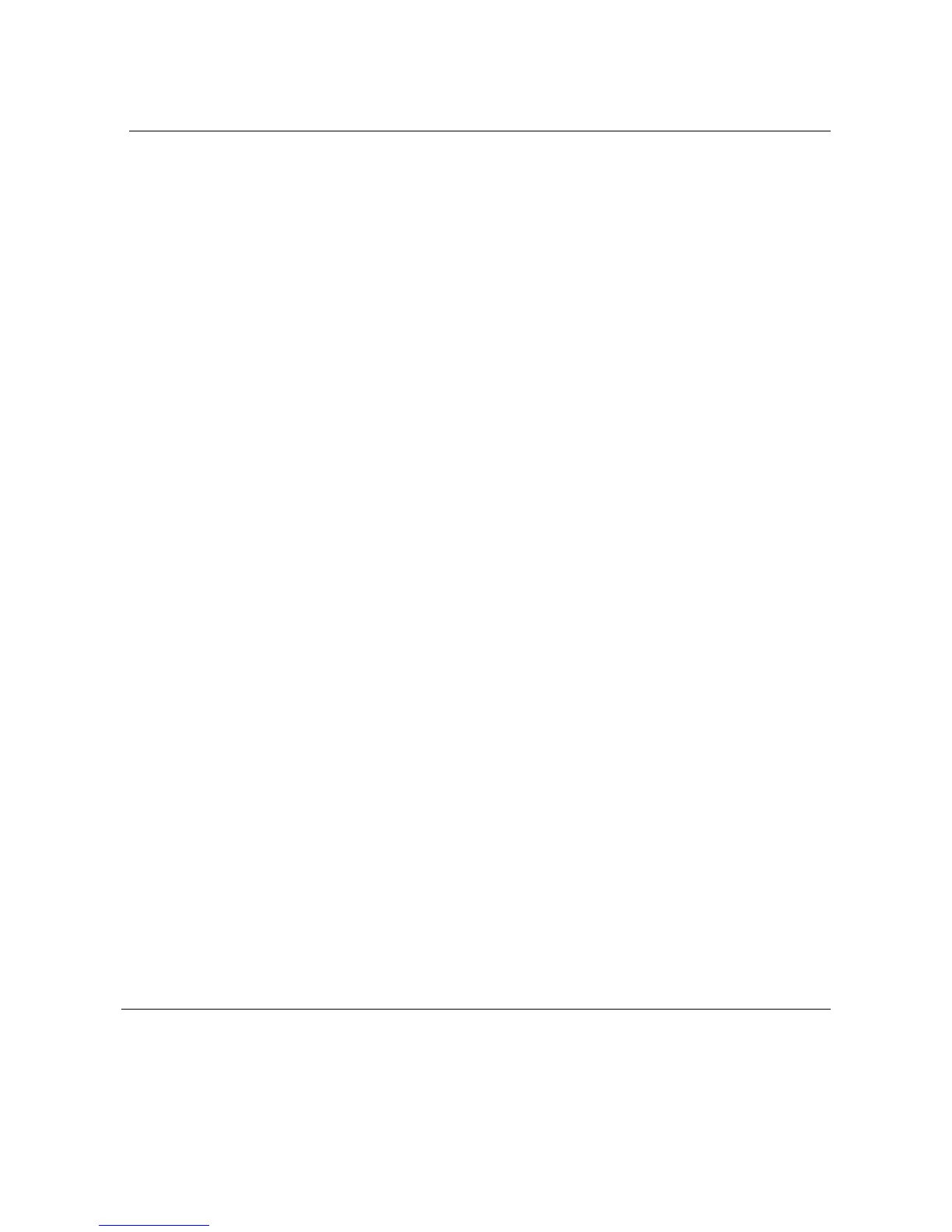Table of contents
1. Introduction .............................................................................................................................................. 1
2. Contents of assortment .......................................................................................................................... 1
2.1. TQ-Commander Versions .................................................................................................................. 1
2.2. Scope of delivery ............................................................................................................................... 2
2.3. USB Bluetooth adapter ...................................................................................................................... 6
3. Technical specifications ......................................................................................................................... 7
4. Charging and operation of the TQ-Amp ................................................................................................ 8
5. Tracer dilution method ............................................................................................................................ 9
5.1. Measurement principle ...................................................................................................................... 9
5.2. Requirements .................................................................................................................................. 10
5.3. Selection of the measurement location ........................................................................................... 10
6. Before you start ..................................................................................................................................... 13
6.1. Installation of the TQ-Commander .................................................................................................. 13
6.2. Setting the menu language .............................................................................................................. 13
6.3. First-time setup of TQ-Amps via Bluetooth ...................................................................................... 13
6.4. Removing a sensor .......................................................................................................................... 15
7. Measurements with TQ-Commander ................................................................................................... 17
7.1. Introduction ...................................................................................................................................... 17
7.2. Connection of the conductivity sensors ........................................................................................... 19
7.3. Input of the measurement site information ...................................................................................... 19
7.4. Calibration of the conductivity sensors ............................................................................................ 20
7.5. Measurement and discharge calculation ......................................................................................... 24
7.6. Post processing ............................................................................................................................... 28
8. Import / Export of data .......................................................................................................................... 31
8.1. Export Data ...................................................................................................................................... 31
8.2. Import data ....................................................................................................................................... 31
9. Appendix................................................................................................................................................. 33
9.1. No internal Bluetooth adapter found ................................................................................................ 33
9.2. Optimizing the Bluetooth range ....................................................................................................... 33
9.3. Deactivating the internal Bluetooth module and enabling the Bluetooth dongle ............................. 34
9.4. Mixing the calibration solution ......................................................................................................... 36
9.5. Tables .............................................................................................................................................. 38
Safety information
Please read this entire manual before setting up or operating this equipment. The non-compliance of this
manual could result in damage to the equipment. Also in the case of non-compliance injuries of individuals
cannot be excluded totally.
Do not use this equipment in any manner other than that specified in this manual.
