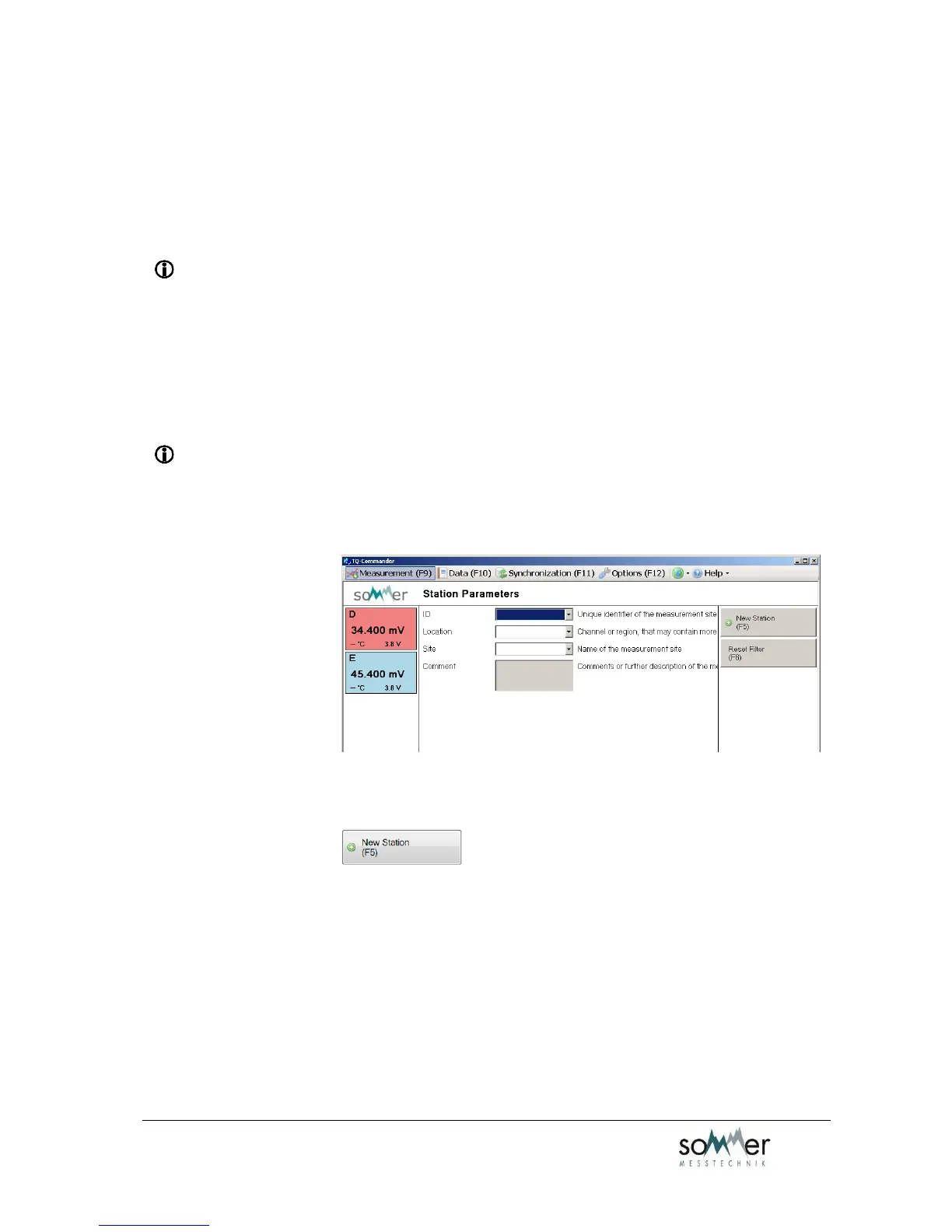Sommer GmbH 19
7.2. Connection of the conductivity sensors
o Switch on the TQ-Amps
o Start TQ-Commander
o Click Measurement (F9)
o Check the connection status (Autoconnect)
Depending on the used operating system it can happen that Windows recognizes the sensor as
a Bluetooth device and asks the user to input a password to establish the connection. If this
prompt is displayed please press “Cancel” because it is not necessary to register the device
with the operating system to perform measurements.
7.3. Input of the measurement site information
Defining a measurement site:
The measurement site information is saved automatically for every measurement and
calibration.
Either choose a previously defined measurement site:
Select an ID from the drop
down menu.
The listed IDs can be
filtered by choosing a
“Location” and/ or “Site”.
Or define a new measurement site New Station:
Input the station information
and Save (F2)
