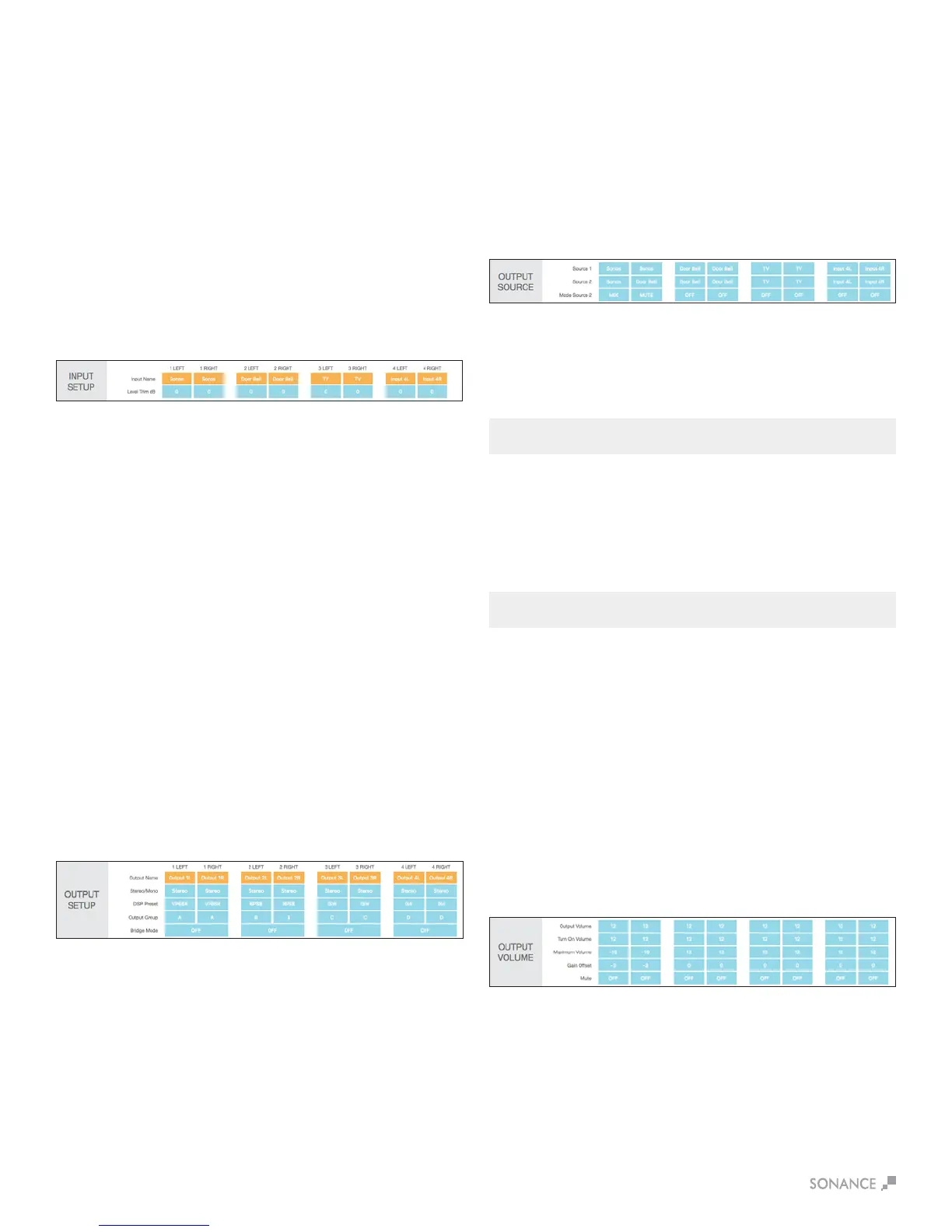12
In/Out Settings Tab
TheIN/OUTsettingstabisusedtoassignyourMKII’sinputand
outputspecications.
Input Setup
Input Name
Thisisauserenteredeldwithamaximumof15characters.
Usetheseeldstodescribethetypeofinputconnected.
Input Trim dB
Thispulldownmenuallowsforinputlevelstobeadjusted+/-6dB.
This gives you the ability to level out all your inputs so when you
switch from input to input the levels will be equal. This can eliminate
anyharshtransitionsbetweensourceswithdierentoutput
voltages. Select the pull down menu in each channel to adjust the
level trim between plus or minus 6dB in increments of 0.5dB.
Output Setup
Output Name
Thisisauserenteredeldwithamaximumof15characters.
Usetheseeldstodescribethelocationofthespeakers.
Stereo/Mono
Allows each channel to be set for Stereo or Mono operation.
When Mono is selected, the Left and Right of the input selected will
be combined to create Mono.
DSP Preset
Apply any of the available Sonance DSP presets to each channel of
theamplierindependently.Youcanapplyanyopenpreset&then
makemodicationsontheEQsettingspage.
Output Group
TheDSP2-150MKIIhaseightoutputgroupoptions:A-H.
WhenusingIPorIRtocontroltheamplier,commandsaresentto
anoutputgroupandnottoaspecicchannel.
Bridge Mode
When more power is required, two channels can be bridged.
Follow the instructions on page 5, in the software, for connecting
thewiresthenselectBridgeON.
Output Source
Source 1
This is the primary source you will direct to the speakers. Any of the
inputsavailableontheampliercanbeselected.Whenchannels
are in the same output group, the inputs will all change in unison.
Left inputs default to left outputs and right inputs to right outputs.
Source 2
This is a secondary source that based on the mode Source 2
setting described below, will either override or mix with Source 1.
This input could be used for a doorbell or paging for example.
Mode Source 2 O
WhensettoOFF,Source2hasnoeectontheoperationof
the channel.
Mix
When set to MIX, Source 1 and Source 2 will be blended together
when a signal is present on Source 2.
Mute
When set to MUTE, Source 1 will be muted while Source 2
is active.
Output Volume
This is the main volume level control for each channel.
When channels are placed in the same output group the levels will
change simultaneously.
Maximum Volume
IP or IR can be used to limit how loud the speakers will play in
certain areas. Output Volume and Turn On Volume can never
exceed the Maximum Volume. Maximum Volume is the highest
volumelevelthattheamplierwilloutput.Theoutputgroup
selecteddoesnotaectthissetting.
Gain Oset
Thegainosetsettingallowschannelsinthesameoutputgroup
tohavetheirlevelsadjustedindependentlyby+/-6dB.Thisisan
independentsettingnotaectedbytheoutputgroup.
Mute
The mute setting eliminates the output from the speakers.
Channels placed in the same output group will
change simultaneously.
NOTE: FRONT PANEL VOLUME CONTROLS OVERWRITE THIS SETTING.
Turn On Volume
Thisdetermineswhatvolumeleveltheamplierwilldefaultto
when it is turned on. Channels placed in the same output group
will automatically have identical levels. Turn on volume level is
implementedwhentheamplieristurnedowiththepowerswitch
or goes into sleep mode.
NOTE: FRONT PANEL VOLUME CONTROLS OVERWRITE THIS SETTING.
EQ Setting Tab
The EQ settings tab is used to assign your DSP EQ presets for
each channel. EQ presets provide best possible audio quality for
most Sonance speakers. EQ presets are available at
http://www.sonance.com/electronics/ampliers/dsp.
