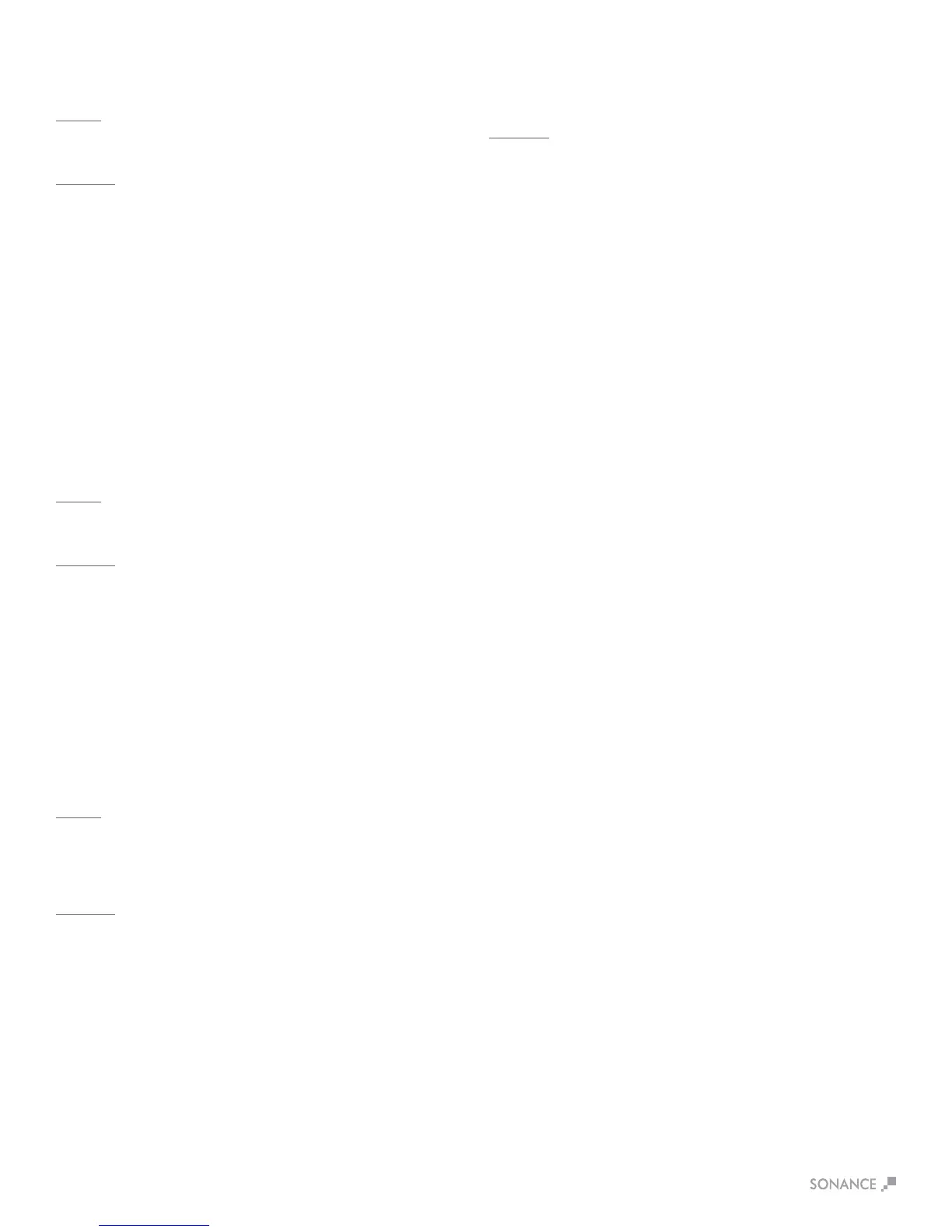Factory Reset
Perform a factory reset procedure on the DSP amp using a small
atheadjewelersscrewdriver.
Solutions:
• With the amp powered OFF, carefully rotate the front panel
accessed 1L volume control fully-counterclockwise and rotate the
1R volume control to fully-clockwise.
•PressthepowerswitchtoturntheampON.
• Wait approximately 20 seconds for the reset to complete--power
switch LED on continuously.
• Turn the amp OFF.
• Reset the 1L volume control to maximum.
•TurntheampON.
For additional support, contact Dana Innovations Technical Support
www.techsupport@sonance.com.
Channel Out
One channel of the amp does not have output.
Cause:
Line-level interconnect cable from the source to the aected
amp channel is loose, disconnected or faulty.
Solutions:
• Verify that the interconnect cables are properly seated at both
the amp end inputs and source end outputs. Disconnect both
interconnects on the amp end (1L and 1R input connections on
the amp).
•Connectthefunctioningchannel’scablefromthesourcetothe
non-functioningchannel’sinputjackontheamp(forexample,if
1Lisfaulty,connect1R’scabletothe1Linputjackandtest).
• Test playback to see if the speaker connected to the non-
functioning channel works.
•Iftheaectedchannelisnowworking,theproblemcouldbewith
that channel at the source or with the interconnect cable for the
non-functioning channel.
•Replacetheaectedchannel’sinterconnectcableandretest.
Testsourceonanotheraudiosystemtoconrmchanneloutputs
are functioning.
Cause:
Speaker wire leading out to the channel is loose, disconnected
or faulty.
Solutions:
• Verify proper connection of the speaker wire at amp end
and speaker end. If the channel is still inoperative, disconnect
the speaker wire from the non-functioning channel at both the
amp end and speaker end. Connect a new, test speaker wire
fromtheaectedampchanneloutputtothespeakerortoanew,
testspeaker.Iftheaectedchannelisnowworking,theproblem
must be the speaker wire; replace with a new speaker wire. If the
aectedchannelisstillnotworking,theaectedchannelinthe
amp could be defective; contact DI Technical Support for
next steps.
Protection LEDs are Illuminated
One or more red protection LEDs are on.
Cause:
The problem could be DC on the input of the amplier.
A short on the speaker wire going out to the zone.
A short at the speaker itself.
Solutions:
• Disconnect the speaker wire from that channel going out to
the zone.
• If the protection LED goes out, connect your local test speaker,
turn the amp back on and play music.
• If the test speaker produces sound, then the speaker wire leading
out to the zone or at the zone speaker is shorted.
•Ifthetestspeakerdoesnotproducesoundandyou’vetrieda
dierentsourceonthatpairofampchannelstorule-outa
defective source, then the amp requires service; contact Dana
Innovations Technical Support for additional instructions.
18
