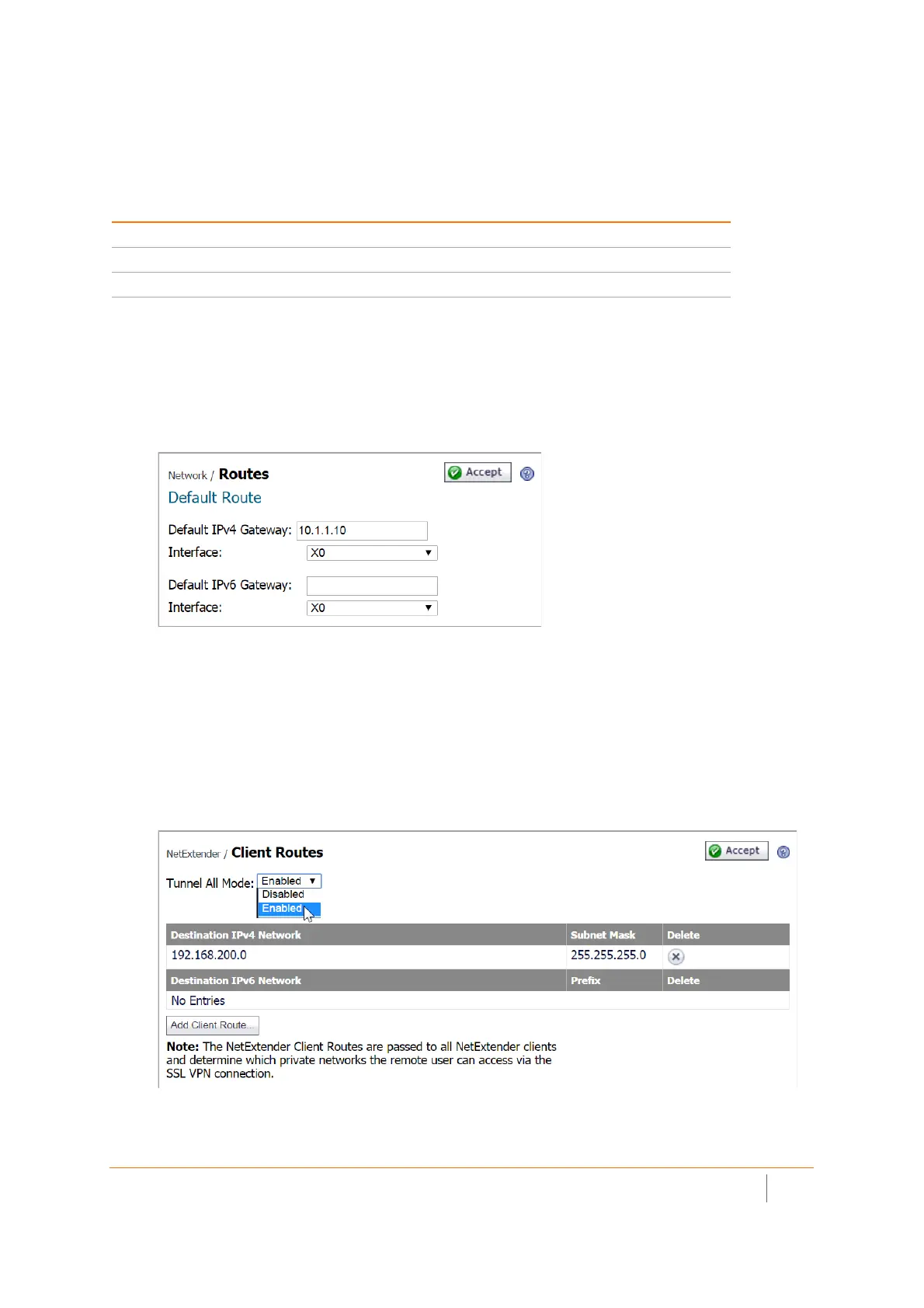SMA 210/410 Deployment Guide
Additional Configuration
19
Configuring a Default Route
Refer to the following table to correctly configure your default route for the scenario you selected.
To configure a default route:
1 Navigate to the Network > Routes page.
2 Enter the upstream gateway device’s IPv4 address in the Default IPv4 Gateway field or the IPv6 address
in the Default IPv6 Gateway field.
3 Select X0 as the interface and click Accept.
Adding a NetExtender Client Route
NetExtender allows remote clients to have seamless access to resources on your local network.
To configure a NetExtender client route:
1 Navigate to the NetExtender > Client Routes page.
2 To force all SMA client traffic to pass through the NetExtender tunnel, select Enabled from the Tunnel All
Mode drop-down list.
If you are using scenario: Your upstream gateway IP address will be:
A - SMA on a New DMZ The IP address of the DMZ interface you create
B - SMA on an Existing DMZ The existing DMZ interface IP address
C - SMA on the LAN The LAN interface IP address
