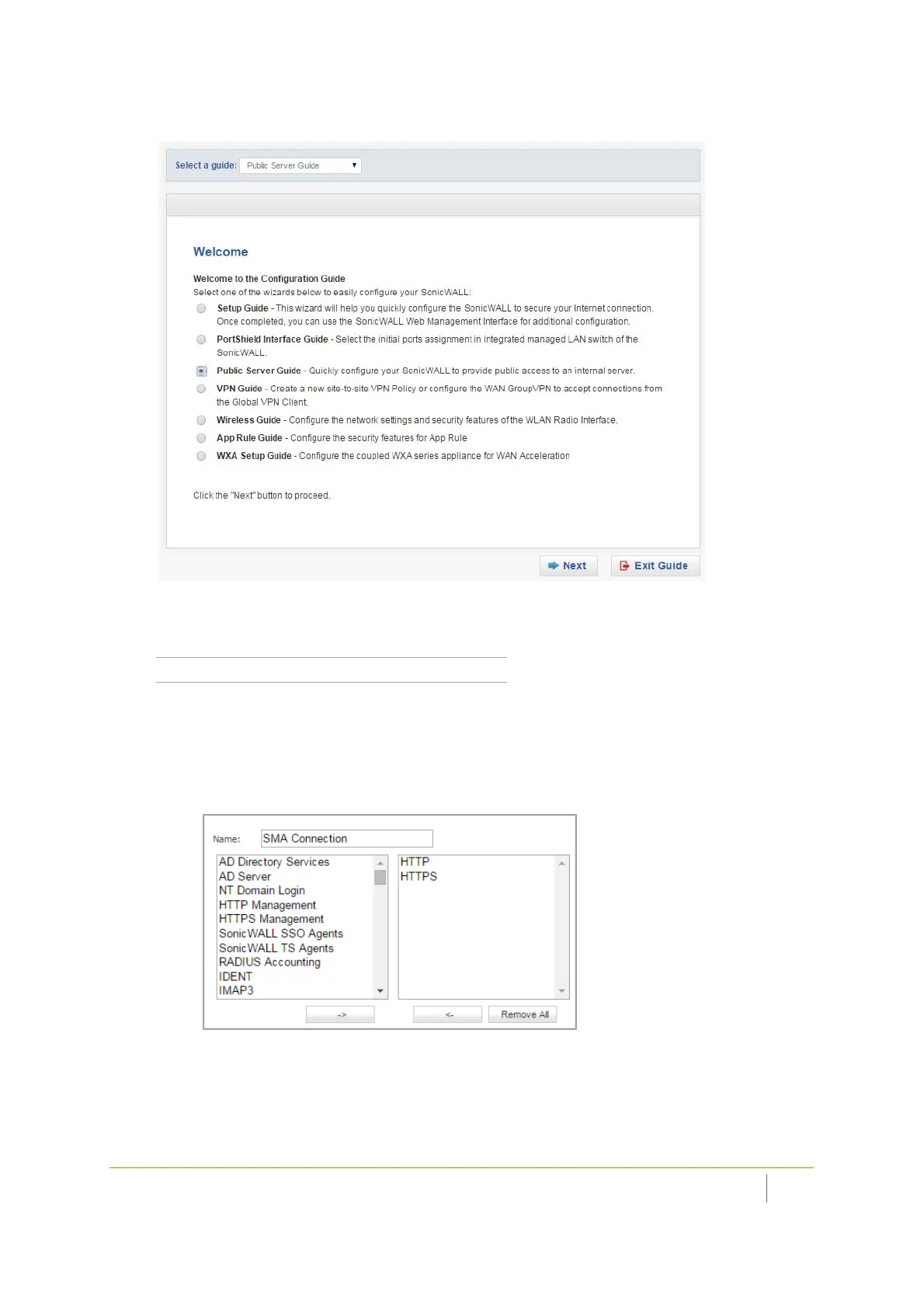SMA 210/410 Deployment Guide
Connecting the SMA on a New DMZ
7
2 On the Welcome page, select the Public Server Guide, and then click Next.
3 On the Public Server Guide, select these options:
4 In the Add Service Group dialog box, create a service group for HTTP and HTTPS:
• Enter a Name for the service.
• Select both HTTP and HTTPS and click the arrow button to move them to the right column.
• Click OK.
Service Type Other
Services Create new group
