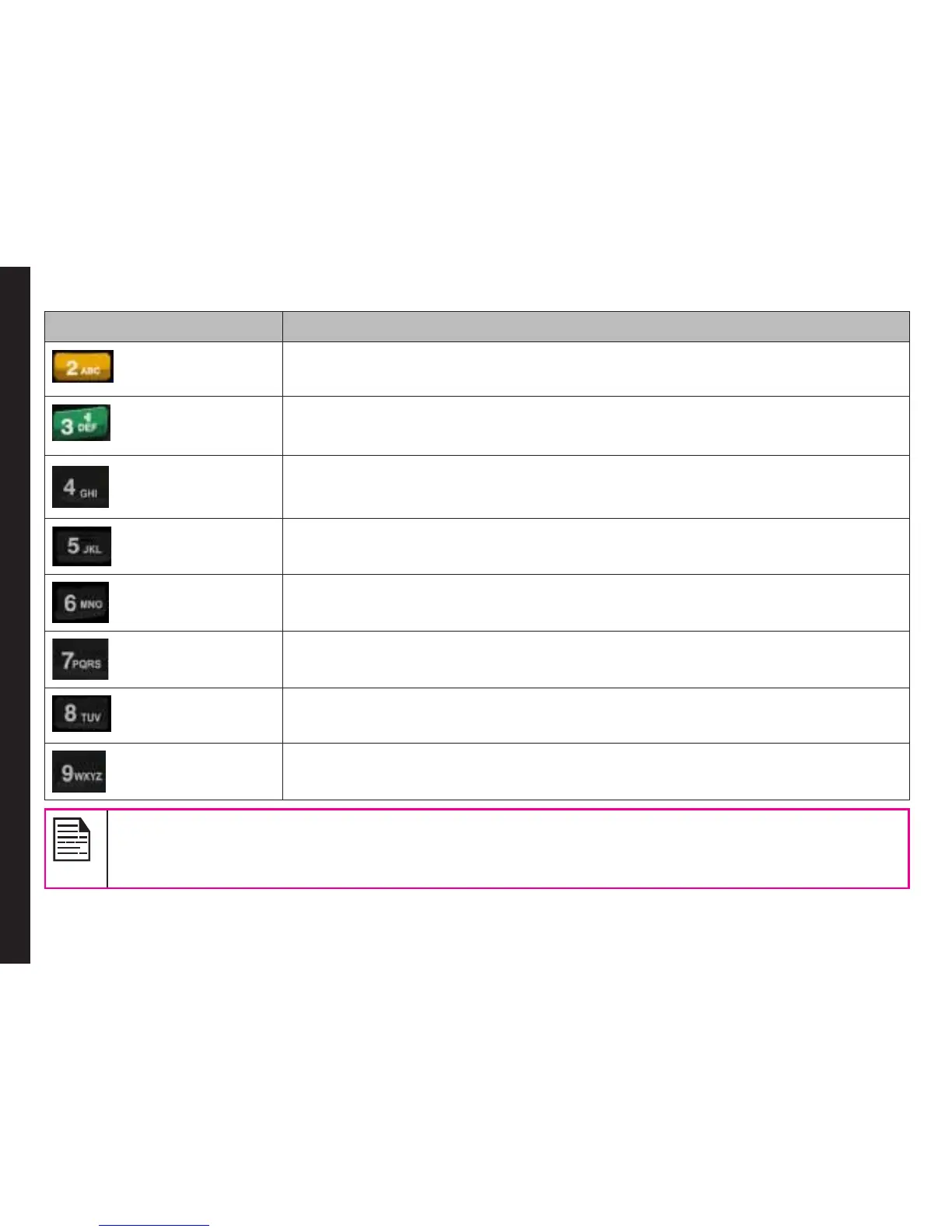24
Getting Started
Keypad key Operations
Press and hold to launch Java application.
Press and hold to launch Java application.
Press and hold to set the alarm.
Press and hold to access the calculator.
Press and hold to access the bluetooth.
Press and hold to access the WAP Browser.
Press and hold to access the shortcuts.
Press and hold to select the required language.
The above preset functions of number keys (from 2 to 9) can be changed to the speed dial functionality.
Keys 2 to 9 can be congured by Lone Worker service provider to send pre-congured messages to the
server.