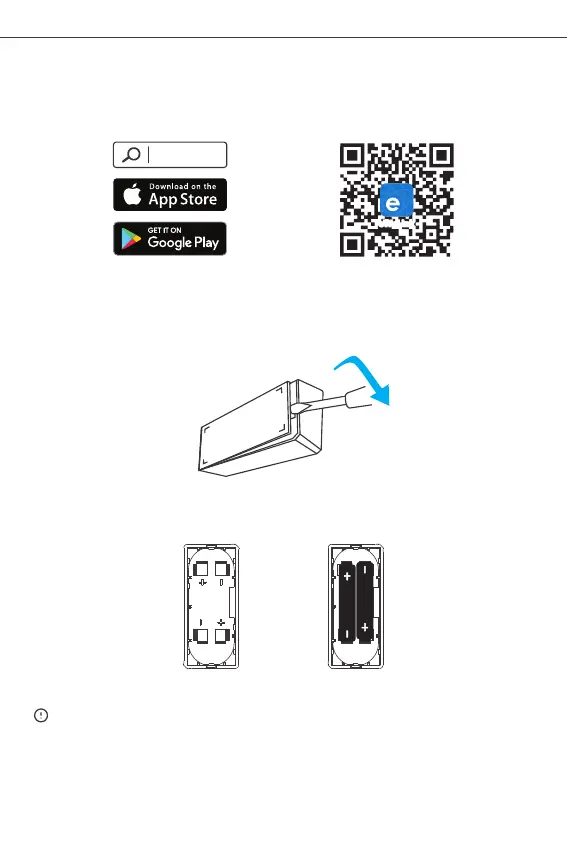SONOFF TECHNOLOGIES CO., LTD.
English
>
Operation instruction
1. Download the “eWeLink”APP
eWeLink
eWeLink
Android™ & iOS
2. Install batteries
2-1. Remove the back cover of the transmitter.
2-2. Insert batteries into the battery compartment based on identifiers of
positive and negative poles.
2-3. Close the back cover.
The battery is not included, please purchase it separately.
