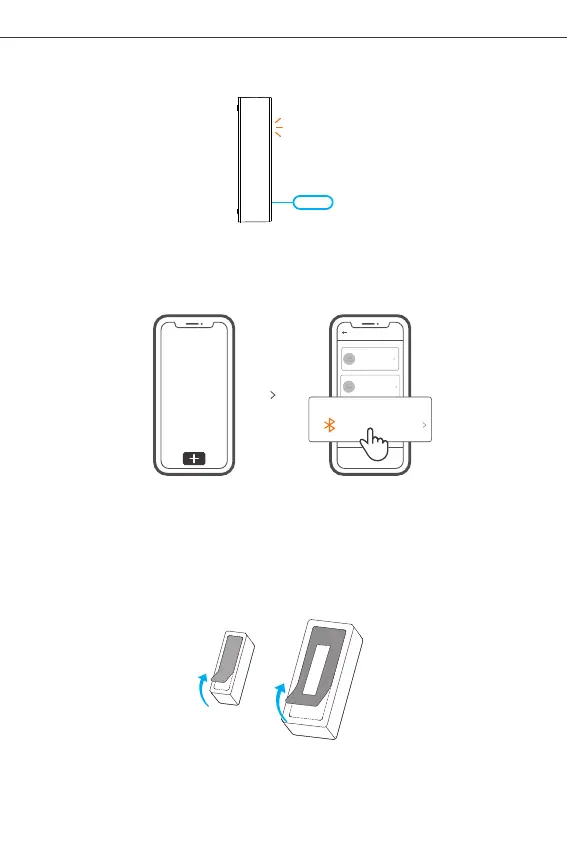3.Enter pairing mode
4.Add the device
SONOFF TECHNOLOGIES CO., LTD.
English
Long press the pairing button on the transmitter for 5s with the eject pin until the LED
indicator flashes, then the device enters the pairing mode.
Tap “+” and select “Bluetooth connect”, then operate following the prompt on the APP.
Qui ck Pair ing
WIFI de vices c an be add ed in thi s mo
de(ma ke sure t he devi ce is in pa iring
mode) .
Sca n QR code
GSM dev ices an d devic es with Q R co
de can be a dded in t his mod e.
Ava il ab le fo r bl ue to oth
conn ec ti on.
Bluetooth Pairing
Add D evice
Install the device
1. Tear off the protective film of the 3M adhesive.
