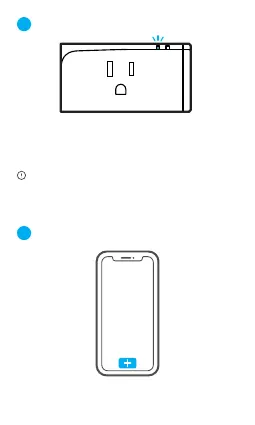2
2
Power on
After powering on, the device will enter the quick
pairing mode ( Touch) d uring the r st use. The Wi- Fi
LED indicat or changes i n a cycle of two sho rt and
one long fl a sh.
The device will exit the quick pair ing mode (Touch) , if
not paired within 3mins. If you want to enter this mode,
please long press the manual switch for about 5 s until
the Wi-Fi LED indicator changes in a cycle of two short
and one long flash and release.
3
Add the device
Tap “+” to operate following the prompt on the APP.