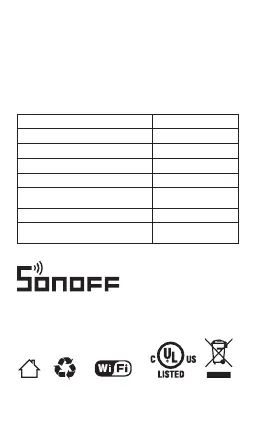7
— Reorient or relocate the receiving antenna.
— Increase the separation between the equipment
and receiver.
— Connect the equipment into an outlet on a circuit
d i ff e r en t f r o m t h a t t o w h i c h t h e r e c e i v er i s
connected.
— Consult the d ealer or an experie nced r adio/TV
technician for help.
Shenzhen Sonoff Technologies Co., Ltd.
Room 1001, 10F, Building 8, Lianhua Industrial Park,
Longyuan Road, Longhua District, Shenzhen, GD, China
MADEINCHINA
https://sonoff.tech
Software Class
A
Shipping and Storage Temperature
-40℃ to 60℃
Use Method
Plug and Play
Overvoltage Category
II
2
Pollution Degree
Insulation-encased
Class I
Protection against Electric Shock
IP20 (NEMA 1)
Environmental
Automatic Action
Micro-disconnection
(Type 1.B)