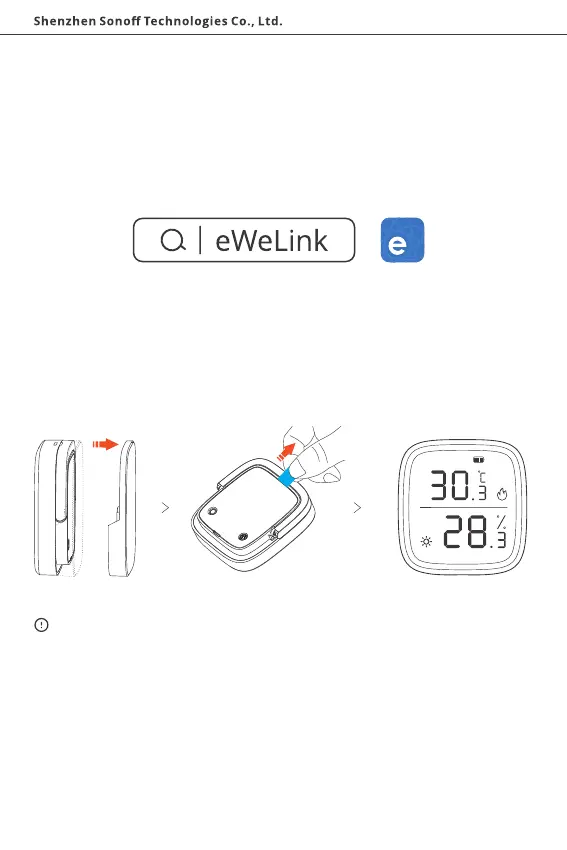English
Pair to SONOFF Zigbee Gateway
1. Download the eWeLink App
Please download the "eWeLink" App in Google Play Store or Apple App Store.
2. Power on
Pull out the battery insulation sheet to power the device on.
3. Pair SONOFF Zigbee gateway to your eWeLink account
If the device is the No battery version, please install the battery (CR2450) to power the
device on.
7
