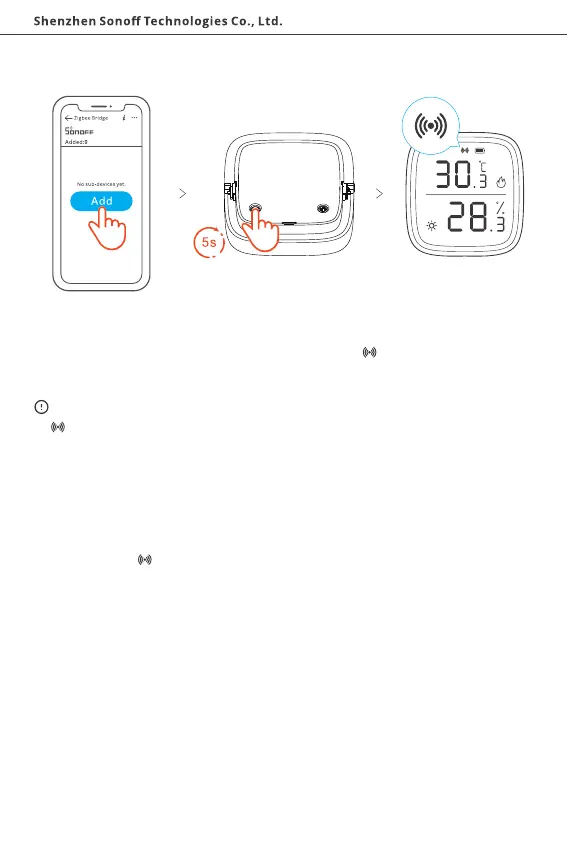Place the device in your desired place and press the device's pairing button, then the
signal indicator on the screen keeps on, which means the device and the device
(router device or gateway) under the same Zigbee network is in the effective communica-
tion distance.
The pairing time is 30s, when the device is added successfully, the Zigbee signal icon
will keep on. If the device is failed to be added, please move the device closer to the
Bridge and add it again.
English
4. Add the device to Zigbee Bridge
Tap "Add" on the main page of Zigbee Bridge on your eWeLink App, and long press the
button on the device for 5s until the Zigbee signal icon flashes, now the device is
entered the pairing mode and waiting to be added.
Effective Communication Distance Verification
8
