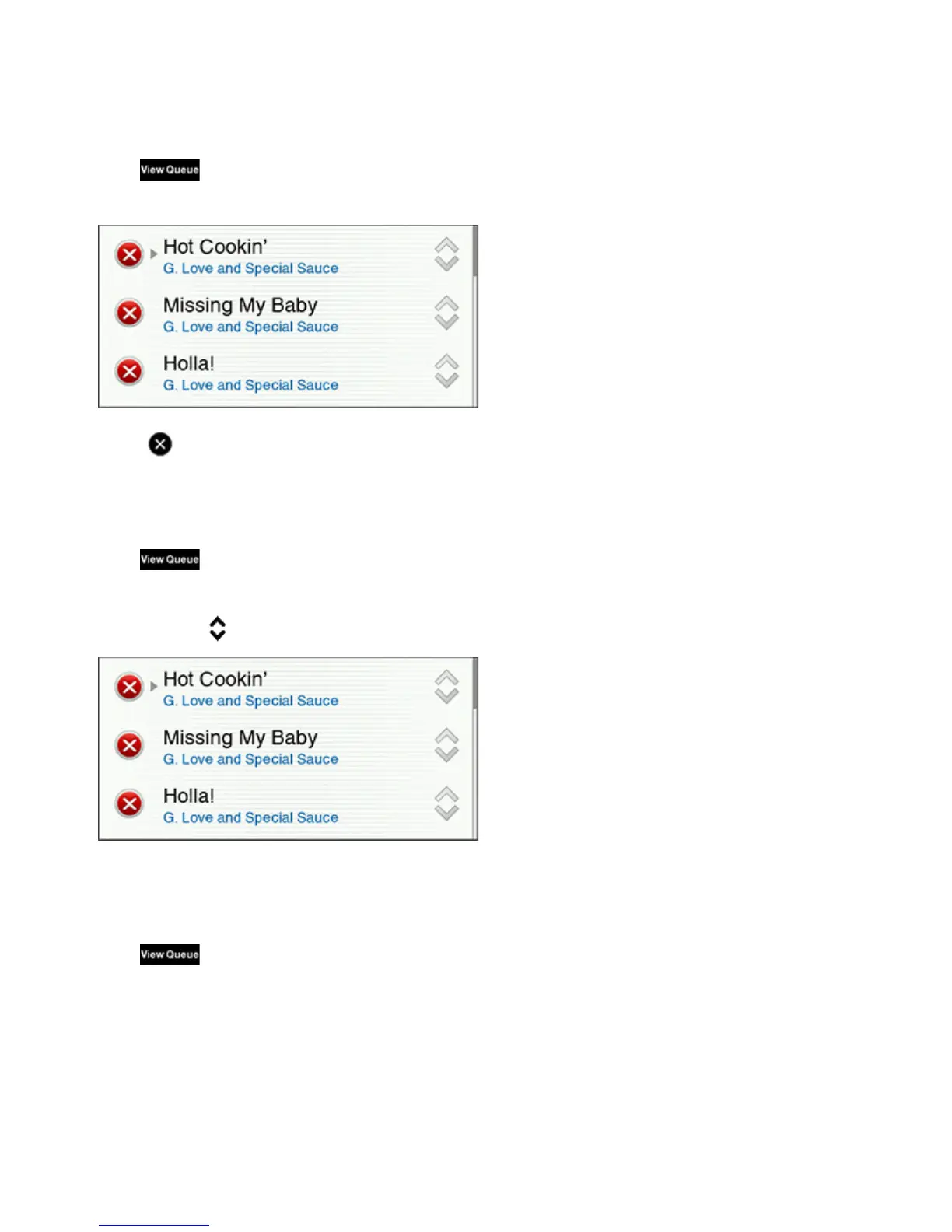Product Guide
26
Removing a track from the queue
1. Touch .
2. Touch Edit.
3. Touch to the left of the track.
The track disappears from the queue list.
Moving a track within the queue
1. Touch .
2. Touch Edit.
3. Touch and hold to the right of the track.
4. Drag the track to a new location in the queue and then let go of the button.
Clearing the music queue
1. Touch .
2. Touch Clear.
This clears the entire queue in the selected room and the music stops playing.