Product Guide
28
Viewing large album art
From the Now Playing screen, touch the album art to enlarge it.
Music Services
A music service is an online music store or online service that sells audio on a per-song, per-audiobook, or subscription basis.
Sonos is compatible with several music services—to view the latest list, visit our Web site at www.sonos.com/music. For
information about using a specific music service, go to http://faq.sonos.com/musicservices.
• Some music services may not be available in your country. Please check the music service’s Web site for more informa-
tion.
• To activate any of the free music service trials that are included with your Sonos system, your Sonos system must be
registered. If you have not yet registered, you can go to
"System Registration" on page 8 for help with this step.
•Touch Music to see the music services that are set up to work with Sonos.
• To add or update a music service, touch More Music from the Music menu.
Activating a music trial
Free music service trials are available in some countries. (Please check the individual music service’s Web site for more
information.) If there is a music service trial available on your controller, simply follow the steps below to activate it. After the
trial period is up, you will need to subscribe to the music service to keep the music playing.
1. From the Music menu, touch More Music.
2. Select the music trial you would like to activate.
3. Follow the on-screen prompts to start your trial.
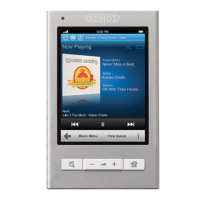
