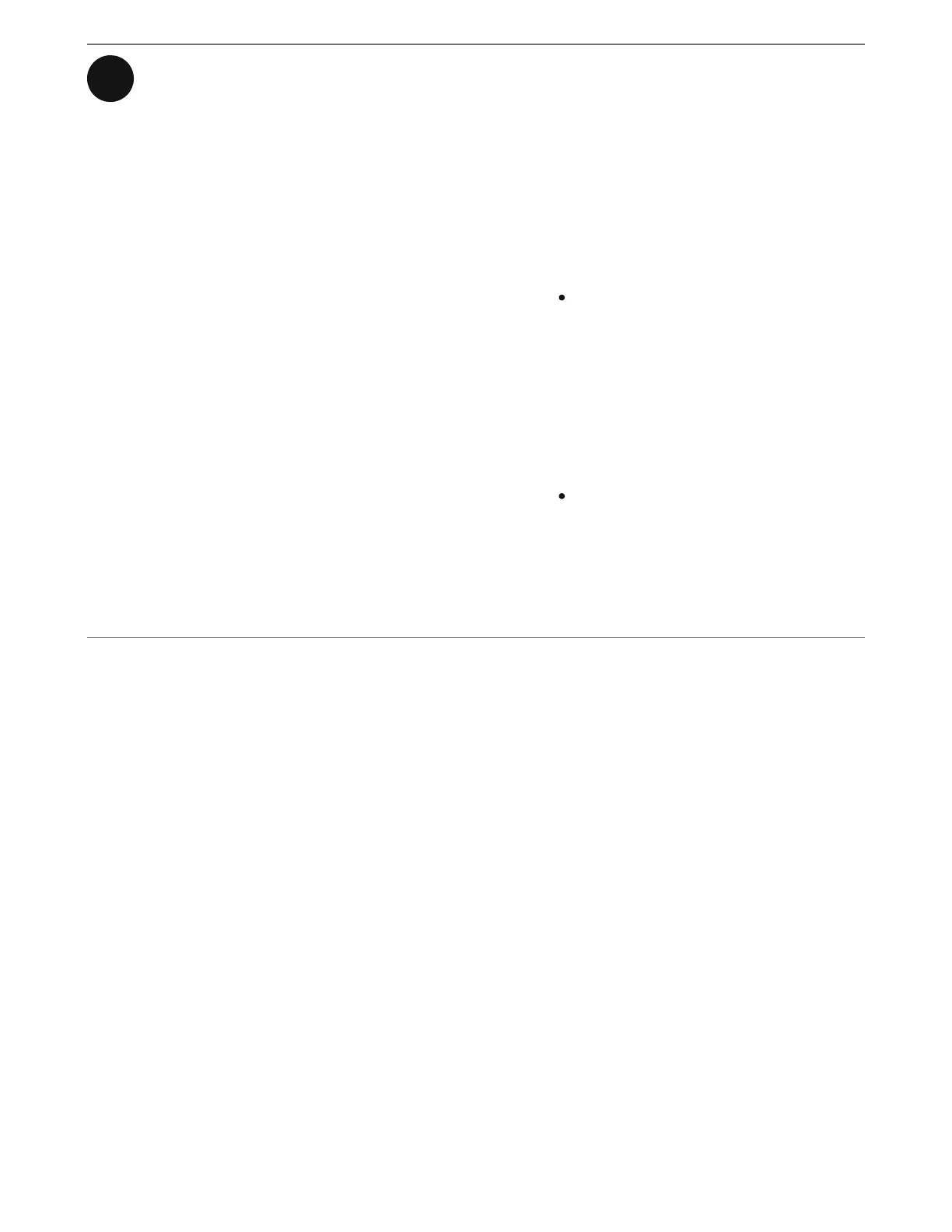2
USB-C port The USB-C port is designed for line-in
and Ethernet connections using the
Sonos Line-In Adapter or Combo
Adapter (sold separately). It's not a
power source for the speaker and
shouldn't be used to charge other
devices.
Ethernet: Use the Sonos Combo
Adapter and an Ethernet cable to
connect Era 100 directly to your
router if you want to hardwire your
speaker (helpful if your WiFi is
unstable).
Line-in: Use either the Sonos
Line-In Adapter or Combo Adapter
to connect your turntable, CD
player, or other device.
